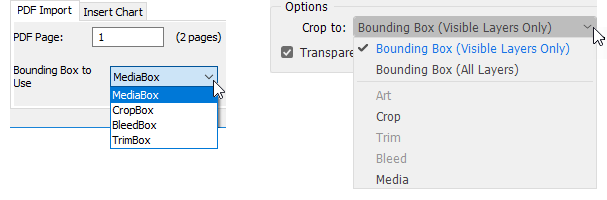The PDF Box option corresponds to the Bounding Box options in the import dialog used to import PDF documents into QuarkXPress, or to the Crop To setting of the place command of InDesign, for PDF and AI files, as shown in the image on the right.
➢Confusingly, QuarkXPress uses the term Bounding Box for these settings as a whole, while InDesign uses the term Crop To and 2 of its possible values are named bounding box.
Usually, you would use either the MediaBox or the TrimBox options.
•The MediaBox contains the full PDF page, including, if present, any bleed and crop marks.
•The TrimBox corresponds to the size of the final, trimmed, page. As such, if any bleed was included in the PDF, it will be trimmed-off (not present).
Use the MediaBox, in cases where the PDF contains some bleed (see sections below). In other cases (when there is no bleed, you may find that the MediaBox and the TrimBox are the same.
See also: differences between QuarkXPress and InDesign.
Topic 186530, last updated on 21-Jun-2024