The Data Not Used By Any Script data reports, accessible via the scripts/data reports menu of the main window, show, for each type of data, all the sets of that data type that are not used by any of the scripts.
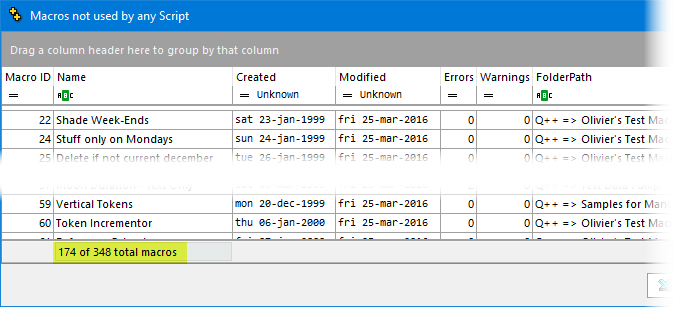
An example of the "data not used by any scripts" report
These reports are displayed in an advanced data grid which can be used to filter, sort, or group the results, before eventually exporting these to Excel.
Purging Unused Data
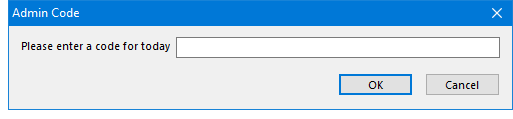
This button can be used to delete any of the displayed unused data that you have selected (only the data you select in the grid is deleted).
Once you have selected the data elements to be purged, click on the Purge button.
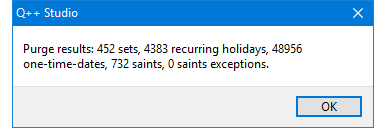
At the end of the purge, a dialog comes up indicating the number of elements that were deleted.
Special Cases
Holidays Sets
Contrary to other data reports, the unused data reports combine the holidays and saints data types, as the purpose of such a report is often to purge unused data, but as holidays and saints use the same data sets, one cannot delete such a set without taking into account whether both holidays and saints of that set are not used in any script.
One-Time-Dates
As one-time-dates are often the source of database bloat, you can also purge one-time-dates based on their date, even if their parent holidays set is still being used as, presumably, you will never again need to used past years' one -time-dates.
Topic 180185, last updated on 25-Aug-2020