You can export Muslim Calendar Dates (the date on which the first of each Muslim month starts) to an MS-Excel file from the Calendar and Dates tab of the Muslim data source manager, by clicking on the Export button at the top left of that dialog.
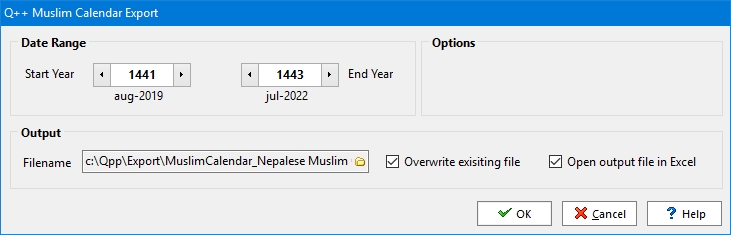
The export options are:
Date Range |
Use the Start Year and End Year spinners to specify the range of Muslim years to export. |
Output |
Lets you specify the output file name, and whether it should be opened automatically at the end of the exportation. The option to Overwrite existing file is true by default. |
A small label below each spinner shows you the Gregorian dates corresponding to the range of Hijri years selected.
See also: exporting Muslim prayer times.
Topic 182789, last updated on 16-Apr-2020