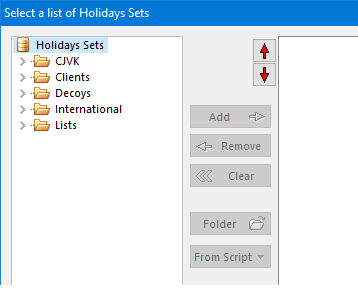
exporting saints/namedays or saints/namedays exceptions
To export saints/namedays or saints/namedays exceptions, to an MS-Excel file, use the corresponding sub-menu, from the main window's data menu.
➢The data exported to an Excel file, as described here, cannot be re-imported. Use the data pump, to export data in a format which can be re-imported.
The options available in the multiple holidays sets export dialog, shown on the right, are:
•Add: Adds the element selected on the left to the list on the right.
•Remove: Removes the element selected in the list on the right from that same list.
•Clear: Removes all elements from the list on the right.
•Folder: Copies all the sets of the folder selected on the left, to the list on the right. This option is disabled if the holidays set selected on the left does not have direct non-folder children (this is not a recursive process).
•From Script: Copies all the holidays sets used by either of the aeiou-Holidays of the current script, to the list on the right. This option is disabled if not script is currently open.
Make your selection of the options above and click on the Export button.
The data exported to an Excel file cannot be re-used or imported by Q++Studio. Use the Data Pump, to export data in a format re-useable by Q++Studio (for example at another site, or to send to Technical Support).
Topic 104244, last updated on 14-Aug-2020