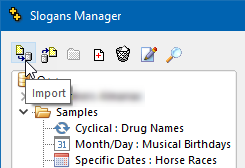
➢Note that if you are re-importing a slogan set that you have modified in Excel, then you will need to clear-out any existing slogans before re-importing them.
The topics below covers the specificity of slogan importation, based on the type of slogan set into which you are importing:
The name of each set's Excel file can be saved for the next importation.
Topic 171460, last updated on 21-Nov-2024