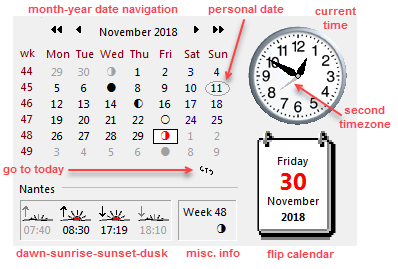
Weekend dates are displayed in blue and outside of the month dates in light grey.
The Calendar allows you to navigate by month or year, using the date navigation buttons and the go to today button.
Today's date is shown in red on a white background, while the date currently selected (and displayed in the Flip Calendar) is denoted by a red frame.
The Flip Calendar shows details of the date selected in the Calendar. If the date selected in the Calendar is the same as today's, then it is displayed in red over a white background. Otherwise its date is displayed in grey on grey.
 |
 |
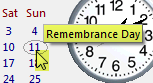
You can specify the Holidays Sets which you want to display, either as thick or thin ovals (if you let your mouse hover over one of these dates a tooltip with the holiday's name appears).
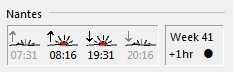
•Dawn and dusk correspond, respectively, to the instant of first and last light of the day. Sunrise and sunset correspond to the time the sun first appears, or finally disappears, over the horizon. The moment most people would describe as day or night would usually fall in between dawn/sunrise and sunset/dusk. At dawn most people would feel it's still night out, while they would say it's been light for a while before sunrise. The definition of dawn and dusk used to calculate these times can be modified in the user location page of the Q++Studio Preferences dialog.
•The week number is based on the ISO standard, whereby the first week of the year to contain 4 or more days of the new year, is considered to be week 1. Another way of looking at it is that week 1 is the week which contains the first Thursday of the new year.
•The mention "+1hr" will be displayed for dates which occur during the summer time period of the user's location selected above.
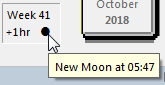
You can also display moon phases in the calendar (above right) by selecting the display moon phases in calendar option in the calendar preferences.
Topic 117300, last updated on 19-Apr-2020