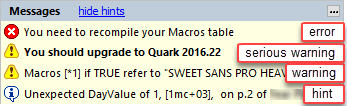
Every time you modify a property or a script line in your Script, Q++Studio runs a series of verifications to ensure that the minimum conditions required to generate a diary are met (if not, you get an error) and to alert you to possibly erroneous settings (in which case you get a warning).
The message content of hints is a bit more esoteric, and you can often ignore them (using the blue URL-like hide hints label), although they are always a good indicator of how Q++Studio understands your Script and it properties.
Manually refreshing messages
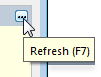
To force a refresh of the list of messages, use the ellipsis button at the right of the messages window's header.
Suggested solutions
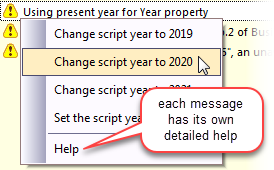
Help for each message
A help menu item is also present if you need clarifications on the cause of the message. This help menu item takes you directly to the help topic that specifically deals with the message being displayed.
If the explanation contained in the help topic is not clear, then note the help topic ID corresponding to the message, and communicate that ID to technical support.
Very long messages
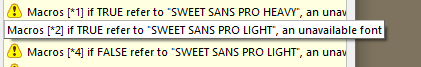
Topic 000025, last updated on 15-Jun-2022