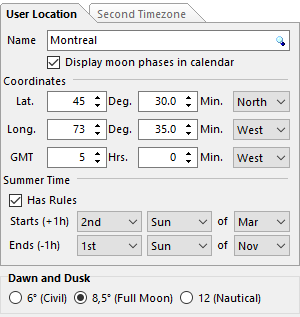
You can either enter the information (latitude, longitude, ...) directly, or you can click on the look-up button of the Name control to select a city from a list of over 2000 cities worldwide.
Once that selection is made, the appropriate information will automatically be filled-in.
➢Note that the included database of timezones is old (circa. 2003) and is not being maintained. Therefore you should refer to an up-to-date source of timezone information.
Once that information is filled in you can modify it as you wish (if, for example the rule for summer times has changed). However these changes do not affect the database containing the list of cities.
➢In particular, the name of your location can and should be changed as it will be displayed in the main window, as it is entered here in the preferences dialog.
Moon Phases
The Display moon phases in calendar option can be used to display moon phases in the calendar displayed at the top right of the main window. This can be useful to determine dates on which there is a moon phase in combination with the token preview of the script preview.
Dawn and Dusk
Finally, use the Dawn and Dusk option to specify how the dawn and dusk times displayed in the calendar zone are calculated. Generally, for your own personal use, as is the case here, we recommend using 8.5° which corresponds to the illumination from a full Moon.
See also: calendar preferences, other preferences and searching preferences.
Topic 110088, last updated on 07-Jan-2021