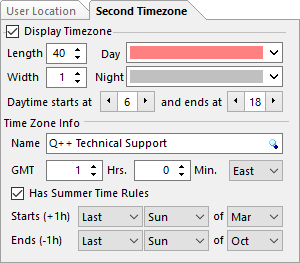
The time in this second timezone is denoted by a thin hand which indicates the hour in the second timezone, and whether it is day or night in that second timezone (in the example below we see that it is almost 6 pm in the second timezone).
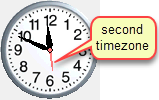
Watch enthusiasts will recognize this method of displaying an analog second timezone as a variant on the well-known Rolex GMT Master.
The appearance of this hand can be customized using the controls above, and the preview will display the effects of any changes to the settings :
•Display Timezone: use this checkbox to determine if a second timezone hand should be displayed or not.
•Day and Night colors: use these to set the color in which the hand will be displayed depending if it is day or night in the second timezone (see next option).
•Daytime: use this setting to determine how you wish "daytime" to be interpreted. There are many possibilities: 12-24 (corresponding to AM/PM), 6-18 (corresponding roughly to daylight), 8-18 (corresponding roughly to business hours), ...
Use the Timezone Info to tell Q++Studio the time difference between this second timezone and your location, and the summer time rules of that second timezone. If you do not know this information, you can click on the look-up button of the Name control to select a city from a list of over 2000 cities worldwide. Once that selection is made, the appropriate information will automatically be filled-in.
•Once that information is filled in you can modify it as you wish (if, for example the rule for summer times has changed). However these changes do not affect the database containing the list of cities.
•In particular, the name of your location can and should be changed as it will be displayed in the Main Window, as it is entered here in the Preference dialog.
Note that the included database of timezones is old (circa. 2003) and is not being maintained. Therefore you should refer to an up-to-date source of timezone information.
See also: calendar preferences, other preferences and searching preferences.
Topic 146700, last updated on 19-Apr-2020