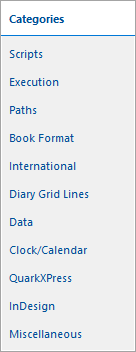➢Note that preferences are specific to each individual workstation.
Select preferences from the tools menu to open the preferences dialog.
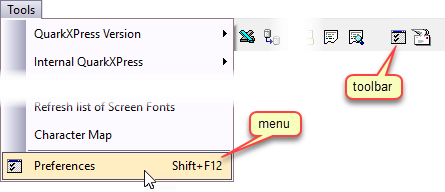
At the left of the Preferences dialog is a list of the various groups of settings available, as shown in the image on the right (click on any of the preferences group items, on the right, to navigate to the corresponding help topic, or use the Search function described below).
To find any of the many preferences settings available, you can use the search bar at the top-right of the Preferences dialog.
1.Type in the name of, or part of the name of, the option that you are looking for, and a list of corresponding available settings will appear as shown in the image below left.
2.Select one of the proposed settings, and the Preferences dialog will display the corresponding preferences groups of settings, as well as highlighting the corresponding setting, as shown in the example below right.
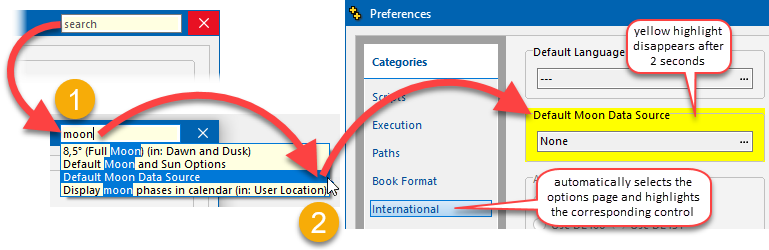
The yellow highlight will disappear after 2 seconds.
Topic 104220, last updated on 14-Aug-2024