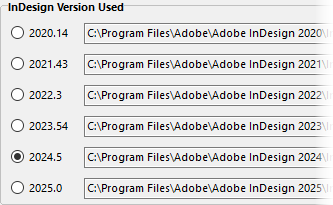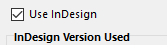
At the top of the InDesign page of preferences, is the setting Use InDesign, shown on the right, which can be unchecked if you never intend to use InDesign. This will hide all the InDesign related menus and UI elements. This setting can be changed back anytime.
InDesign Version |
The current default value was set during the workstation installation.
If you need to change the InDesign version used by Q++Studio to scan and generate, you can do it here, or using the instructions here. |
Most of the time there should be no reason to change the above default values.
The Conversion from QuarkXPress group of options assist you, after converting a QuarkXPress script to InDesign, in the handling of attributes and options used in QuarkXPress but which do not exist in InDesign.
Match bold/italics font face |
When the use of electronic bold/italics with InDesign is requested, and this option is turned on, then Q++Studio tries to find the corresponding font with face name bold or italics, and apply that font.
What happens, if the above search for a matching bold/italic font face fails, depends on the values of the skew and stroke settings below. |
Use skew for italics |
Use this option to specify that the effect of electronic italics, which is not available in InDesign, should be replace by the skew text attribute (using a skew value of 12° generally produces a result similar to the QuarkXPress use of electronic italics). |
Use stroke for bold |
Use this option to specify that the effect of electronic bold, which is not available in InDesign, should be replace by the stroke text attribute (using a stroke value of 0.15 points generally produces a result similar to the QuarkXPress use of electronic bold). |
Rule Above and Rule Below |
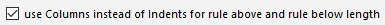
But in InDesign, there are only 2 options; Text and Column. This option tells Q++Studio to automatically convert any Indents option to Column. |
From the above descriptions, you can see that some options can be a permanent solution to the differences between QuarkXPress and InDesign, while others will only be a temporary workaround as you convert QuarkXPress scripts to InDesign. In most cases, turning one of these options off will lead to InDesign issuing the message 185090 during diary generation.
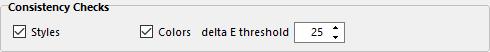
➢These checkboxes' state can be checked, unchecked or grayed, in which case the warning will depend on the styles and colors warning settings of each particular script.
➢In the case of color consistency checking, an additional setting is available to specify the threshold in the value of deltaE which will trigger a warning. The default value is 25, but can be increased to 50 to suit your preference.
Turning off these consistency checks does not prevent you from viewing the list of all defined styles and style sheets and/or the list of all defined colors in the current script.
These settings are used to handle problems that some more recent versions of InDesign have had shutting down, in particular since version 18.5.
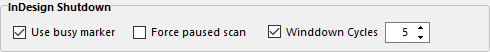
This option, which should always be, creates a busy marker file every time the internal version of InDesign is launched to scan, generate, or export to PDF. This file is used by Q++Studio when InDesign fails to shut down automatically, to determine if the requested actions were performed successfully or not, before InDesign needed to be forcibly closed.
Use this option if you encounter the aggravating issue of InDesign issuing an error dialog at the time it closes after scanning, even though the scan went perfectly well. This issue occurs with InDesign versions 2023.5 as well as 2024 and above.
This option specifies that, after scanning or generating, but before sending a shutdown command to InDesign, Q++Studio should give the InDesign idle callback loop a few cycles devoid of any instructions, to let InDesign finish doing its internal cleanup.
The effect this setting on the output pages of a generated diary is shown and discussed in more details here.
This option ensures that none of the master pages of the templates that make up your scripts can conflict with each other, since most templates will usually have an A and a B master page.
As long as these A and B master pages are empty, the worst that can happen if the master page A of a template is also used for another template, is that the margins are wrong for one template pages.
However, if you are using template master pages to optimize the size and speed of generation of output files, then this application-wide option should be turned on or, at least, you should override it to true in the script-specific corresponding generation options.
➢For the above reasons, this option should usually be turned on.
Note that turning this option on here, or on a script-by-script basis, overrides any value chosen for the keep master pages' vignette names generation option
The disambiguation is used in InDesign scripts to distinguish between layers of the same name but originating from different templates (this can be necessary, for example, if the z-order of the same-name layers is different in different templates).
For the above reasons, this option should usually be turned on.
Use this setting to specify the default PDF preset to use when converting InDesign files to PDF.
Scope of the above options
The settings on this page only apply to InDesign, as there are separate settings on the QuarkXPress preferences page.
See also: InDesign diary generation options, use xtags for paragraph formatting, QuarkXPress preferences, other preferences and searching preferences.
Topic 183155, last updated on 16-Sep-2025