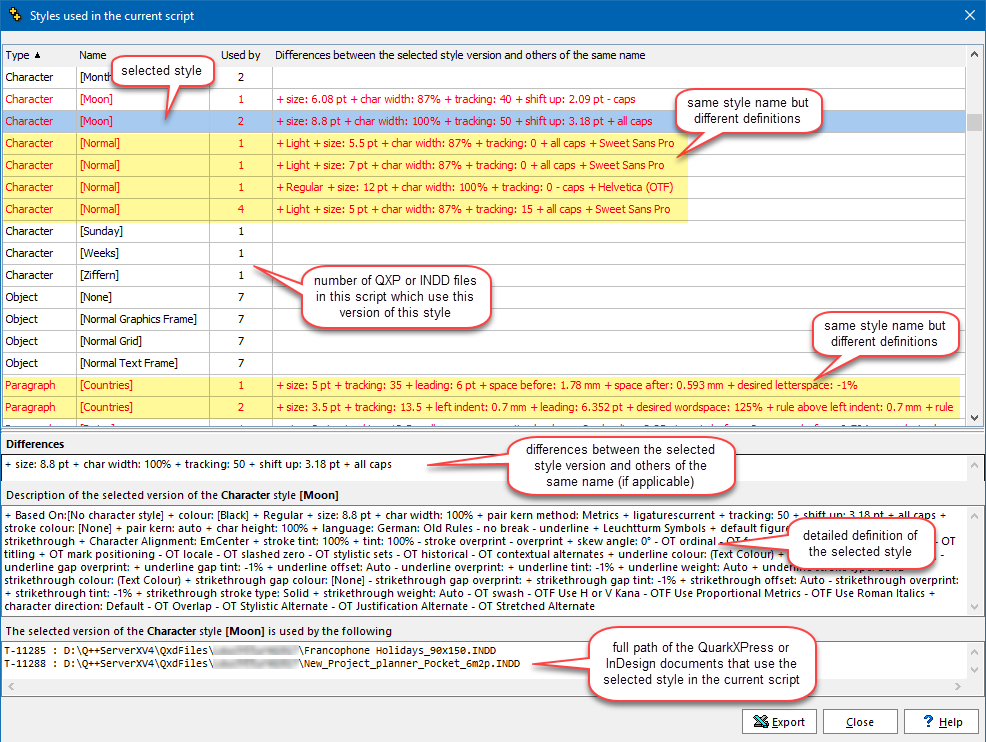Property of the script line: Book Format.
This property displays in a dialog a list of all the styles and style sheets, as defined within the templates and information pages used by the current script.
When you select a style, a list of the QuarkXPress or InDesign files that use that version of that style appears at the bottom of the window.
Additionally, if the current script is an InDesign script, then when you select a style, the full definition of that style is displayed.
➢If more than one QuarkXPress or InDesign file use the same name style defined differently, then the difference between that version of the style and others is displayed.
The information displayed here is often used to address warning 187005.
You can turn off the consistency check for styles on a per-script basis using the checkbox at the bottom left of this dialog.
➢The option to adjust the consistency warnings on a per-script basis are only available if the QuarkXPress or InDesign consistency checking preferences are set to the intermediate grayed state.
Alternatively, you can turn it off globally for your workstation using the QuarkXPress preferences and/or the InDesign preferences.
Turning off consistency check for styles is not recommended as it can lead to unexpected results in the output file, slowdown in diary generation and output file corruption.
See also: colors.
Topic 187010, last updated on 22-Aug-2023