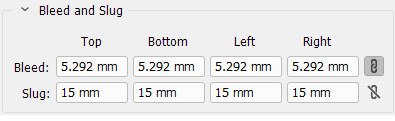
Bleed and Slug settings in the InDesign UI
This InDesign design-time message means that your script is specifying the bleed and slug values of the output file, but that some of the specified values are invalid.
➢All bleed and slug values must be smaller or equal to 6 inches.
This limitation corresponds to:
•152.4 millimeters.
•432 points.
Additionally, all bleed and slug values must be equal or larger than zero.
Solution
Select the Change Diary Generation Options from the suggested solutions pop-up menu, and either turn on the use main grid as seed for generation option, or modify the bleed and slug values yourself, so that they fall within the allowed bounds specified above.
Topic 185725, last updated on 21-Apr-2021
