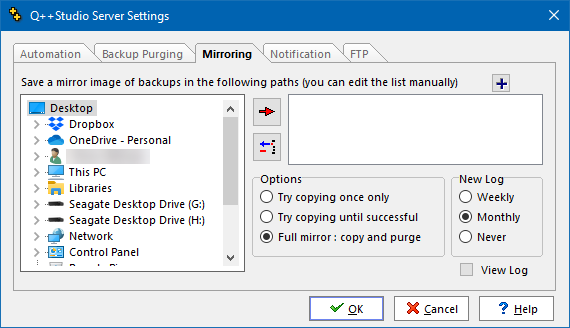
This is useful to protect yourself from a hard disk failure of the disk where the \\Q++ServerXV4\Backup directory is kept.
Path requirements :
•The whole point of mirroring is to protect yourself against the failure of a hard drive. Therefore it is not recommended that you select any paths that are on the same hard drive as the \\Q++ServerXV4\Backups directory.
•Only folders that are shared will appear in the TreeView to the left, but you can manually insert "hidden" shares of the form \\SERVER\FOLDER$, where the trailing $ sign hides the shared path.
•The user that is logged onto the server where Q++ServerXV4 is located, must have read/write access rights to the paths selected. You, as a client, do not need these rights to select the paths.
•If you wish to enter a network path not currently available (because the user is not logged on for example), you can manually edit the entries in the listbox to the right. Q++Studio will warn you that these paths are not currently available, but will let you confirm their selection.
•You can edit any of the paths, using the F2 key.
There are 3 Options settings :
Try copying once only |
using this option, Q++Studio will try to copy the nightly backup to all the selected paths every night. If one of these paths is unavailable, Q++Studio will not try to copy that night's backup the next time that path is available. |
Try copying until successful |
using this option, Q++Studio will try, every night, to copy all the backups in \\Q++ServerXV4\Backups to all the selected mirror paths, until all the backups contained in \\Q++ServerXV4\Backups also exist in all the mirror paths. |
Full mirror copy and purge |
this is the same as the above, but using this setting, Q++Studio will also delete any backups present on the mirror paths that do not exist anymore in the \\Q++ServerXV4\Backups directory. This means that the backup purge rules also apply to the mirror paths. |
Use the New Log setting is used to avoid excessively large mirror logs. Depending on this setting, a new mirror log will be created every week or month (or never). Whenever a new log is created, the current one is renamed with the name of the month or week number and saved into MirrorLogs.ZIP.
Any problems encountered in mirroring (user not logged on, write access denied, …), will be logged into the file \\Q++ServerXV4\Backups\MIRROR.LOG. This file can be opened using the any text editor. Better yet, you can use the notification tab to have the server send you an e-mail message of server activity.
See also: other server settings.
Topic 180330, last updated on 16-Jul-2025