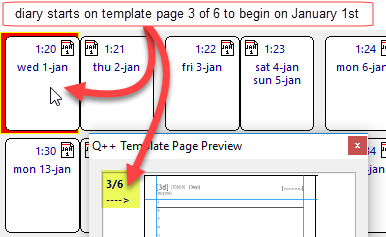
This then allows Q++Studio to choose which page of the grid to use to display the dates requested.
Splitting Weekly Grids
A common example is wanting to start a diary on January 1st using a 7 days on 6 pages grid.
If Q++Studio did not know which of the 7 days belonged to which of the 6 pages, then diaries using these grids would have to start on Mondays, even if January 1st was on a Wednesday. Being able to split these grids means that the diary can start on the exact required date as shown on the right.
Q++Studio will usually guess this accurately, but to be sure that your splittable grids work the way you want, you should use DayValue Marker tokens.
If you plan to force the same GridTemplate to start sometimes on the left and sometime on the right, then you should make sure that the grid can be split which means that both the number of periods and the number of pages of your template are divisible by 2. Example, a "week on 7 pages" will not be splittable, but a "2 weeks on 14 pages" will (Daily GridTemplates are always splittable).
If you specify that a grid should be splittable, then you must make sure that the dates contained by each page of your template are defined, otherwise you will get the scanning messages dayvalues contained in page x cannot be determined or page appears to contain no tokens and the design-time message splittable setting incompatible with tokens of.
Non-Splittable Grids

Normally, based on the structure of 2 weeks on 2 pages, Q++Studio would guess that page 1 of the grid contains week 1 and that page 2 contains week 2, and may decide to split the grid in half if the required number of weeks for a diary was odd.
But in the above case this would be wrong since page 1 contains parts of both weeks 1 and 2, and page 2 contains parts of weeks 1 and 2 also.
In those cases, you should make sure that you check the Do not split setting in the template properties dialog when scanning. As a rule of thumb, you should use this setting whenever the basic time unit of the grid (day, week, month or year) is spread over more than one page, such as in the example above where each week is spread over both left and right pages.
See also: splittable setting incompatible with tokens of.
Topic 087427, last updated on 15-Jun-2023