To define your own tokens, navigate to the Token Translations tab of the languages and translations manager.
To add a new token or rename an existing token, type the token name in the edit box near either the new or edit button and press the appropriate button. You will be warned if the new token name violates one of the token naming rules, described below.
To delete a token, use the delete button. You cannot delete any tokens that do not start with the character ':', since these are reserved for Q++Studio's mixed source tokens.
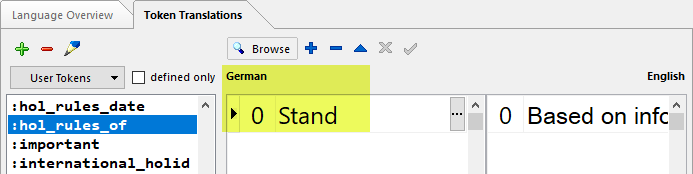
Note that you can define a token as a combination of other tokens.
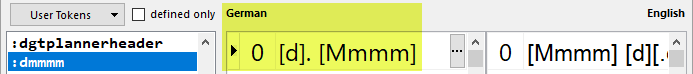
For example, you may define a token [:dmmm] which you would define as [dddd] [d] [mmmm] [yyyy]. These recursive tokens are very powerful, particularly if you are using the same GridTemplates for different languages.
Naming Rules
When you define your own tokens, the name you give to these tokens must obey the following:
•Token names must be unique.
• You can only define tokens with a single translation; you cannot define mixed source tokens. For example you cannot define a new token which has a translation of "weekday" or "week-end" depending on the date, because Q++Studio has no way of knowing which of the 2 translations to use.
• The first character of any user defined token must be ':' (a colon).
• The characters allowed in a user-defined token name are the following: 'a' to 'z', 'A' to 'Z', '1' to '9' and the characters '_' and '-'.
You will be warned if the new token name violates any of the rules above.
See also: modifying mixed source tokens.
Topic 104048, last updated on 26-Oct-2022