To export or import slogans in the native Q++Studio database format use the corresponding sub-menu item of the data pump menu item of the admin menu.
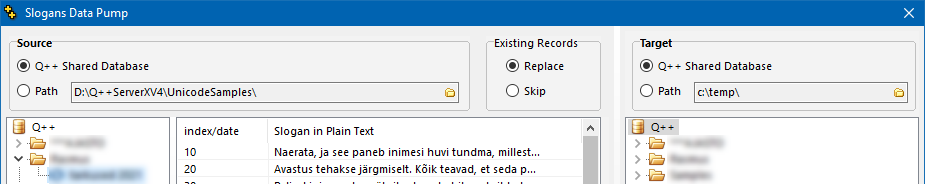
Exporting
To export:
1.Set the source to Q++ Shared Database.
2.Set the target to a path of your choice.
3.If export tables already exist in the selected path, then the exported data will be added to the existing tables. Otherwise Q++Studio will ask you if it should create the export tables.
4.Select the individual slogans you wish to export.
5.Select the target slogans set.
Importing
To import:
1.Set the target to Q++ Shared Database.
2.Set the source to a path containing the tables from which to import.
3.Select the slogans you wish to import.
4.Select the target slogans set.
Data Pump Actions
You then have 3 possibilities:
Copy Items |
Copies items selected on the left into the slogans set selected on the right. The source and destination sets must be leaves (not folders). |
Set Only |
Creates a duplicate of the slogans set selected on the left, below the slogans set selected on the right. The destination set must be a folder. Only the set information is copied; none of the slogans it contains are copied. |
Set and Items |
Creates a duplicate of the Slogans Set selected on the left, below the Slogans Set selected on the right. The destination set must be a folder. The set information is copied and any selected Slogans on the left. |
Usage
You can set both the source and targets to Q++ Shared Database which allows you to copy data from one data set to another in the shared database.
See also: importing slogans from Excel.
Topic 108972, last updated on 14-Aug-2023