The XML Scripts Editor can be launched either from the main window or from the scripts explorer.
Launching from the Main Window
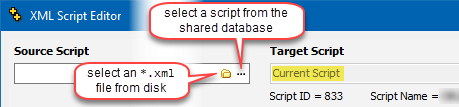
the source script selector
When a script is open in the script editor, then you can launch the XML Scripts Editor from the Q++Studio Main Window, using the XML Scripts Editor menu item of the scripts menu.
The current script appears on the right, as it is the script that will be modified.
You can then use the Source Script selector on the left, to either select a script from and *.xml file or simply select one of the other scripts of your shared database, as shown on the right.
Changes made to the target script in this manner, if confirmed, are applied to the current script, meaning that you can still choose to save those changes to the shared database.
Launching from the Scripts Explorer
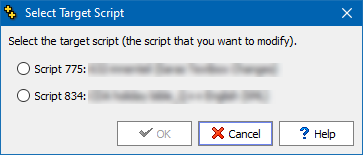
the target script selector
You can also launch the XML Scripts Editor by right-clicking in the list of scripts on the right of the scripts explorer, whenever 1 or 2 scripts are selected.
•If only 1 script is selected, then the XML Scripts Editor opens with the selected script displayed on the right, as the target script (the script that you wish to modify), and you can then use the source script selector, as shown above, to either select a script from and *.xml file or simply select one of the other scripts of your shared database.
•If 2 scripts are selected, then the target script selector, shown on the right, lets you specify which of the 2 scripts is the target script (the script that you wish to modify).
Changes made to the target script in this manner (from within the Scripts Explorer), if confirmed, are applied immediately, and irreversibly, to the target script in the shared database.
Topic 185290, last updated on 11-Feb-2021