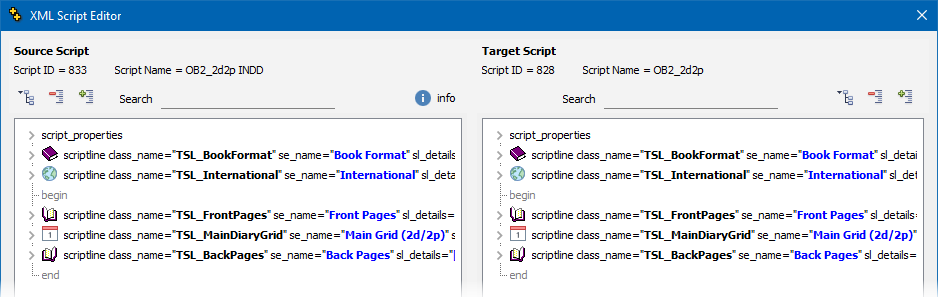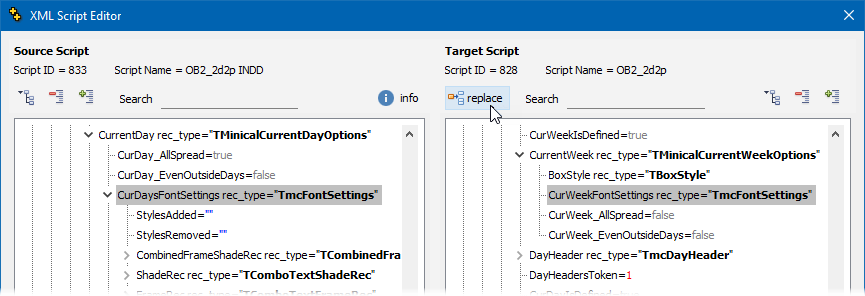The script on the left (source) is used to modify the script on the right (target), and it is the script on the right which is saved back.
The XML Scripts Editor can be launched either from the main window, in which case the current script appears on the right as the script that will be modified, or from the scripts explorer, when 1 or 2 scripts are selected (you can then choose which of the scripts will be modified).
The XML Scripts Editor User Interface
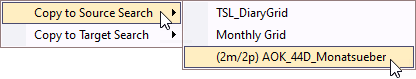
the XML Editor's popup menu
The user interface of the 2 halves of the XML Scripts Editor is almost exactly the same as that of the basic XML Script Viewer, notably the tree buttons and search bar on each side, work in the same manner as they do in the XML Script Viewer.
The popup menu of the XML Scripts Editor allows you to copy elements of the currently selected XML node, to either the source or target search box.
Otherwise, the main differences come from the 2 additional buttons: Replace and Overwrite the Target Script.
The Replace Button
The Replace button is enabled, whenever compatible options are selected in both XML files, allowing you to copy the entire selection from the left to the right, Target, script.
The Overwrite the Target Script Button
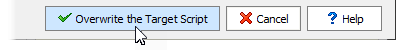
But, when the XML Scripts Editor is launched from the Main Window, then the effect of the Overwrite the Target Script button is on the current script, which is displayed in the script editor, meaning that you can still choose not to save the current script, if you are not happy with the changes.
Scripts Manipulations
There are 2 types of XML scripts manipulations.
•Replacement of some of the values in a script.
•Copying complex data structures between scripts or within the same script.
For a description of the various identifiers used, see the appendix on xml identifiers.
Topic 182920, last updated on 11-Feb-2021