To export or import macros in the native Q++Studio database format use the corresponding sub-menu item of the data pump menu item of the admin menu.
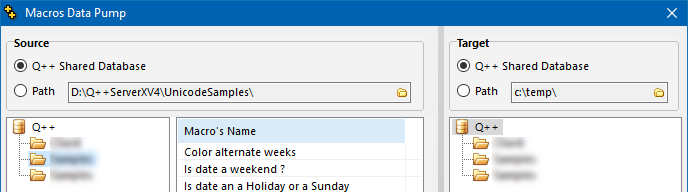
Exporting
To export:
1.Set the source to Q++ Shared Database.
2.Set the target to a path of your choice.
3.If export tables already exist in the selected path, then the exported data will be added to the existing tables. Otherwise Q++Studio will ask you if it should create the export tables.
4.Select the macros you wish to export.
5.Select the target macros set on the right.
6.Click on the Copy button.
Importing
To import:
1.Set the target to Q++ Shared Database.
2.Set the source to a path containing the tables from which to import.
3.Select the macros you wish to import.
4.Select the target macros set on the right.
5.Click on the Copy button.
Usage
You can set both the source and targets to Q++ Shared Database which allows you to copy data from one data set to another in the shared database.
See also: importing macros from qpx files.
Topic 182420, last updated on 15-Oct-2023