Property of the script line: DiaryGridLines.
The Saints/Namedays Options property lets you control the way saints and namedays are displayed using the saints/namedays tokens.
Separators
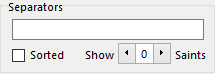
So, for example, using the separator ", " (comma and space) on the following entry of the saints and namedays manager:
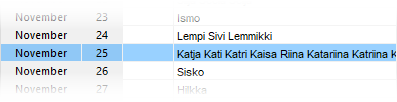
would give the following result in the generated diary :
Katja, Kati, Katri, Kaisa, Riina, Katariina, Katriina, Kaisu, Kaija, Kaarina
You can also use special character markers, so that, for example, if you entered "&s" (the Special Characters Token for a soft return) in the a textbox, on a day when the saints table entry was Lempi Sivi Lemmikki, then the token [:st_a] would convert to:
Lempi
Sivi
Lemmikki
Note that the separators defined here are inserted within each entry of the Saints and Namedays database. To specify separators to include between entries, see multiple holidays separators.
Sorted
The Sorted option, in the above example,would give the result below:
Lemmikki, Lempi, Sivi
Note that the sort order used here is based on the regional settings of Windows on your PC. In most cases this will not matter, but if you have some abbreviations starting with letters such as Å Æ Ø you must make sure that Windows is setup to sort these characters as you want them to be sorted.
Show X entries
Use the Show X entries setting to display only the first X Saints/Namedays as the result of a Saints/Namedays token.
This can be useful, particularly when producing diaries for Scandinavia, to use the same list of Saints/Namedays, but only display X entries when that same list is used in a smaller pocket diary.
Note that if the value is 0 (zero), then all available Saints/Namedays are displayed.
Multiword Sorting and Separating
If some of the Saints/Namedays entries are made up of more than one word and they should not be broken-up in the process of sorting (or separating), then you should replace the normal spaces within an individual entry by either an underscore "_" or a tilde "~".
•Any underscore character "_" (without the quotes) contained in a Saints/Namedays entry will be replaced by a non-breaking space.
•Any tilde character "~" (without the quotes) contained in a Saints/Namedays entry will be replaced by a normal space.
See the topics on special character markers, to determine under which conditions each of these should be used.
Override International Set with
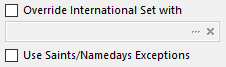
This is analogous to the relationship between the properties holidays override and aeiou-Holidays, and is useful in complex scripts that include many different GridTemplates which may have been coded differently (for example, one grid has the Finnish namedays using the letter "a" while another grid in the same script uses the letter "a" for Swedish namedays).
Use Saints/Namedays Exceptions (deprecated)
Use this option to replace the day's Saint/Nameday by the Saint/Nameday Exception on dates when there is a Saint/Nameday Exception.
We do not recommend using the Use Saints/Namedays Exceptions setting, which is deprecated and is of limited flexibility. If selected, this will replace the day's saint, with no possibility of appending instead, as is possible in the Combine with Holidays Rules below set of options below. Selecting the Use Saints/Namedays Exceptions setting will also ignore the Combine with Holidays Rules below set of options, below, on dates when there is a saint/nameday exception, but not on other days.
Combine with Holidays Set below
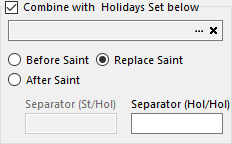
This is useful for diaries which include some moving religious holidays (such as Easter) in its list of saints.
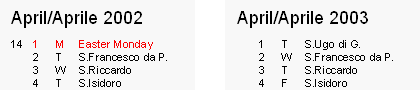
Using this option, you can specify that the recurring holidays rules of a holidays set, or its one-time-dates, or both, should be used, along with the selected saints or namedays list. Usually, as is the case above, you would choose the replace option so that the saint or nameday is replaced by the moving holiday, when a moving holiday occurs.
If you choose the Before Saint or After Saint option, then you have the possibility of specifying a Separator (St/Hol) to be used between the saint/nameday text and the moving holiday. Use the Separator (Hol/Hol) to separate holidays if more than one occurs on the same date. In both cases, you can use special character markers such as &s and &t to include tabulations and/or carriage returns in the separator.
Topic 172770, last updated on 13-Dec-2022