Attach files and script information to this email
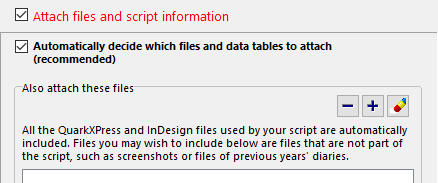
➢Uncheck the top checkbox if you wish to send a technical support request with no attachments.
Checking the top checkbox as well as the box Automatically decide which files and data tables to attach will attach files to your technical support request that ensure that technical support is able to reproduce the problematic script exactly, without the need for you to explain all the various settings you are using.
Also attach these files
If you wish, you can also attach additional files to your email, using the Also attach these files panel.
➢This is usually used to attach screenshots that supplement the email you are sending or PDFs of last year's model.
But, remember that all the QuarkXPress or InDesign files related to your script are automatically attached to your technical support request; you do not need to place them here.
Selecting files manually
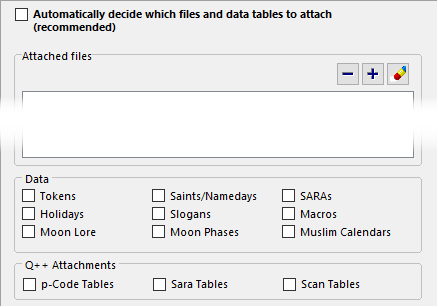
You can also have Q++Studio automatically attach databases that may help us to diagnose your problem.
Select p-Code Tables if you are having a problem while generating a diary (incorrect output, crash, etc…).
Select Sara Tables if a Sara is not yielding the expected results.
You can add any files you wish to the Attached Files ListBox.
By default, if a script is open, Q++Studio will automatically add to this list box all the GridTemplates and Quark Pages and InDesign Pages used in your script as well as its output file.
If you are having problems editing data, or feel that your data is causing problems when generating a diary, you may also decide to send us some of your data tables, using the Data CheckListBox.
Topic 186930, last updated on 18-Oct-2022