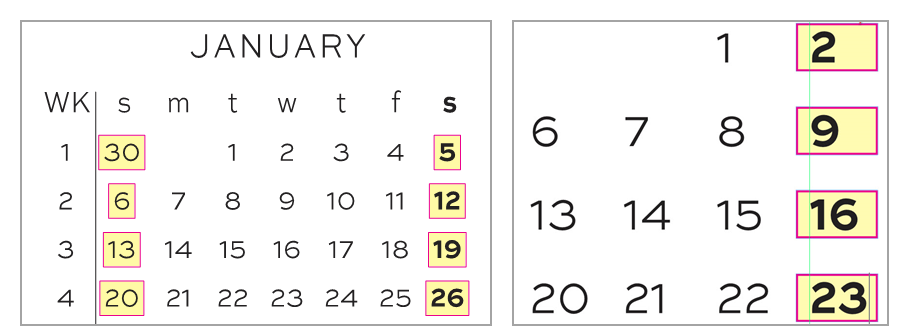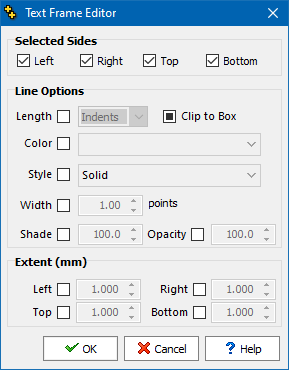
Settings in Q++Studio
Requires QuarkXPress 2017-2026.
Text Framing is one of the 3 new text attributes introduced with QuarkXPress 2017.
➢Note that text framing is a paragraph attribute in InDesign.
It is a text property which allows framing to be applied to dis-contiguous text ranges, while remaining a single frame for the full extent of the text that has the same frame attributes.
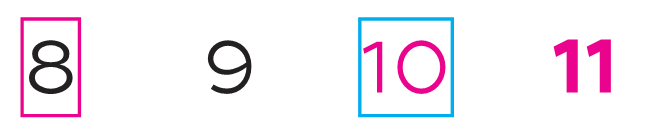
Prior to QuarkXPress 2017, such effect were extremely difficult to achieve automatically, and the available solutions were limited, as well as quite complex to implement.
The Text Background Frame Editor appears in Q++Studio when selecting the Background Frame property in macro options, text formatting attributes and saras.*
Text Framing is a text attribute and therefore can be combined with any of the other text attributes, including text background shade and text stroking.
The various Line Options correspond to the text background frame part of the Tools Bar of the QuarkXPress user interface.
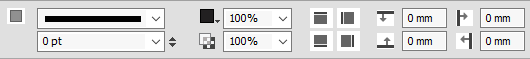
The frame extends by a fixed amount from the edge of the text, meaning that the frame "width" depends on the width of the text being shaded, as shown to the left, below.
*In minicalendar options, it is possible to produce frames of the same position and size regardless of the text/number to which it is applied, as shown above, to the right.
Topic 181350, last updated on 18-Mar-2023