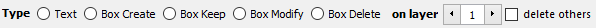Minicalendar Dates Framing and Background Shadingrequires QuarkXPress 2017-2026 or InDesign |
Scroll Prev Up Next More |
The generally available text background shading and framing options are expanded for MiniCalendars to provide the additional possibilities of creating, modifying, deleting or keeping objects located at the position of each date, thus allowing the easy creation of MiniCalendars such as:
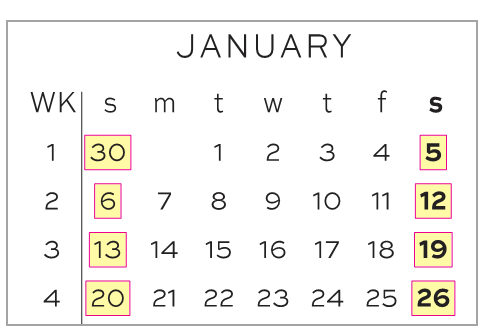
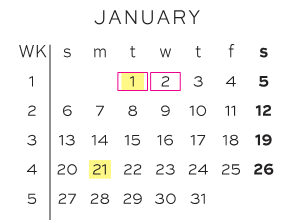

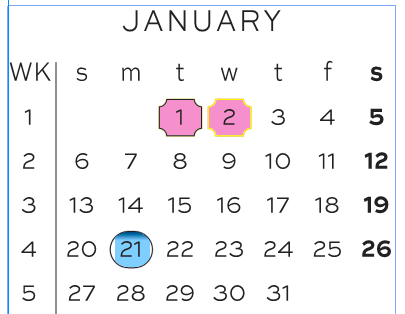
At the top of the text background shading and framing options dialog, is a radio-group that lets you choose the type of framing that you wish to apply. The 5 options are:
| Text | Use this option to frame or shade textually days of a MiniCalendar, as shown in the left-most example above, where the frame/shade of each date depends on the number's textual width which will vary depending on the font size and the actual number being framed/shaded (this option is only available when using QuarkXPress, as text shading and text framing are not available in InDesign). |
| Box Create | Use this option to frame or shade days of a MiniCalendar, by creating fixed-size shaded and or framed rectangular boxes, as shown in the second example from the left, above. |
| Box Keep | Use this option to highlight days of a MiniCalendar, by keeping (ie. not deleting) any object located at the specified date's position in the GridTemplate on a particular layer, as shown in the third example from the left, above. |
| Box Modify | Use this option to highlight days of a MiniCalendar, by modifying the frame and background attributes of boxes located at the specified date's position in the GridTemplate on a particular layer, as shown in the right-most example, above. |
| Box Delete | Use this option to highlight days of a MiniCalendar, by deleting any object located at the specified date's position in the GridTemplate on a particular layer, as shown in the third example from the left, above. |
The on layer and delete others settings are used for the box keep, box modify, and box delete options.
See also: advanced text formatting.
Topic 181920, last updated on 28-Mar-2024