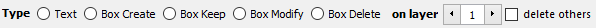Advantages |
Any type of object, including groups of objects, can be used. |
Disadvantages |
Requires changes to the QuarkXPress or InDesign GridTemplate and is less flexible than box modify as the individual object can only be kept or not (but not modified). |
The Box Keep minicalendar framing and shading option specifies that the box object located at the tab position of the current MiniCalendar date (or, when using InDesign, under the table cell that contains the current MiniCalendar date) should be kept. It is the opposite of the box delete option.
➢IMPORTANT: the objects that you place in each position must be independent text or graphics frames (or textboxes/frames whose content is none/unassigned), not locked, and not inside/anchored in another object. There is no minicalendar token or box; only the position and layer of each object matters.
➢If you are using a standard textbox to host all the @ markers, then these must be separated by tab characters. Failing that, message 188360 will be generated. This will not be an issue if you are using InDesign tables with each @ marker in its own cell.
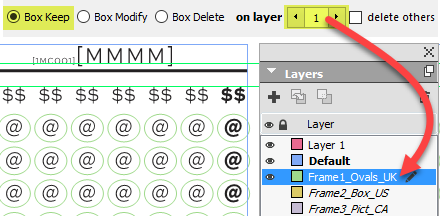
•The option applies to the boxes located on the layer FrameX_SomeName where X is the layer number set in the on layer field and SomeName is a name you can use to identify the layer, but is ignored otherwise.
oDo not place zeroes in front of the X (i. Frame1 is OK, but Frame01 is not).
oMake sure that the X is followed by an underscore and a label of your choosing.
•If you need to specify that some minicalendars should use a different layer than the one specified here, you can use layer override minicalendar modifiers.
•Contrary to the box create option, when using the box keep option, the boxes to be kept/displayed, must be set on every possible date position in the GridTemplate.
•An important advantage of the box keep option is that the "boxes" located at each date position can be any type of box (ovals, round cornered boxes, ...) as well as PictureBoxes and even groups of objects.
The delete others option is used to delete all other objects located at the same position but on a different layer than FrameX_SomeName. This means that the present object type will be the only one appearing at the present position, even if another condition is also true.
The other minicalendar text framing and shading options are: text, box create, box modify, box delete.
Topic 182175, last updated on 17-Jan-2026