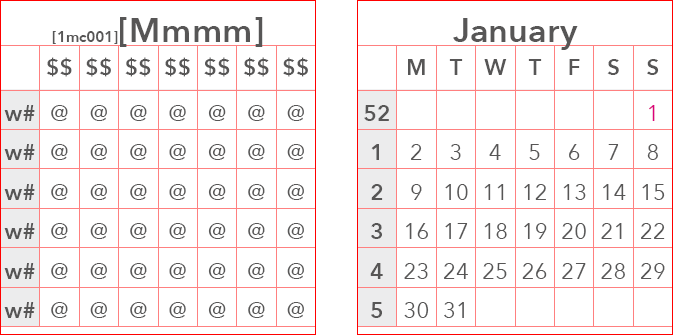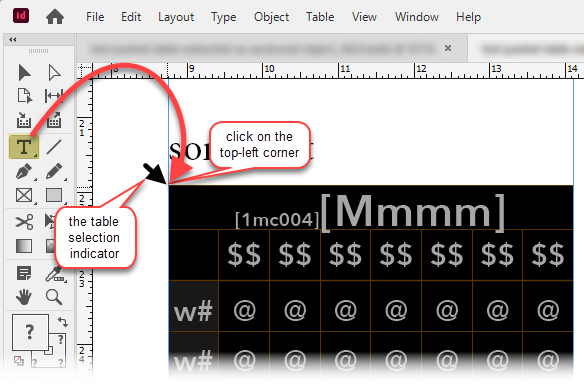➢In comparison, QuarkXPress tables are just a set of individual textboxes grouped together, but with no other global structure.
➢Since October, 2022, it is possible to have more than one table per box, as well as mixing text and tables in the same box, when using InDesign.
All the text replacement and formatting resulting from token replacement and Saras can be applied within InDesign table cells. This makes InDesign table ideal for minicalendars (as shown on the right).
What is possible?
The following more complex uses of tables are supported when using InDesign:
•More than one table in the same textbox.
•Mixing text and tables in the same textbox.
•Tables in anchored textboxes.
However, placing a table inside a table is not supported (except in info pages). Also, paragraph results and box results cannot be applied to cells inside InDesign tables.
Deletion inside a table
Within an InDesign table the delete box and delete group options of zap tokens, macros and saras behave as follows:
•The delete box option deletes the entire table object in which the macro token is located.
•The delete group option deletes the parent textbox of the table in which that macro token is located.
Restrictions
Generally, InDesign tables are more like a mega text-blob with properties, than actual text boxes.
•Tables must be located inside a textbox.
•Text in each cell is limited to 64K (the equivalent of about 30 pages).
•To create a new table, use the Create Table menu (if no textbox is selected) or the Insert Table menu option (if the cursor is already located inside a textbox).
•To copy/paste tables, go into text mode and then hover your mouse near the top-left of the table, until the table section cursor appears, as shown on the right (do not select the table as if it were text, namely by using the shift+arrow keys).
•The maximum number of cells in an InDesign table, to allow token processing and SARAs, is 1000. Tables containing more than 1000 cells will be treated as static text (tokens located in such tables will not be processed, and saras will ignore any text in these tables).
•The default behavior of cells is to grow in height to accommodate its text contents.
•Tables will expand independently of their containing textbox, meaning that any excessive text will cause table rows to increase and the text overflow will occur in the containing textbox.
InDesign table cells are limited to text for the moment; no image may be displayed in table cells (this is an InDesign limitation).
As mentioned above, the maximum number of cells in an InDesign table, to allow token processing and SARAs, is 1000.
Tables containing more than 1000 cells will be treated as static (tokens located in such tables will not be processed, and saras will ignore any text in these tables).
See also: differences between QuarkXPress and InDesign.
Topic 185720, last updated on 31-Dec-2025