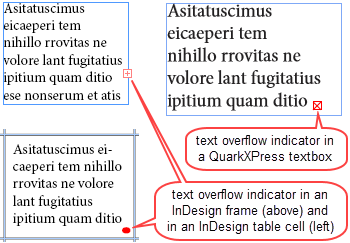Text overflow, in QuarkXPress and InDesign, occurs when the text contained in a textbox is too lengthy or too high (or both). The overflow is denoted by a red check-box at the bottom right of the textbox.
Use the check text overflow diary generation option to make sure that Q++Studio warns you about any text overflow during diary generation.
If you get text overflow warnings during diary generation, that you think are incorrect, then you can use either of the following:
•QuarkXPress' Line Check utility to check, among other things, for text overflow, exactly as QuarkXPress sees it.
•InDesign's Preflight Panel to check, among other things, for text overflow (or overset, as it is called in InDesign), exactly as InDesign sees it
In addition, you can specify that a Sara should only occur if there is text overflow in a textbox.
See also: differences between QuarkXPress and InDesign.
Topic 169100, last updated on 21-Jun-2024