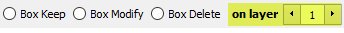
the user interface value which is overriden by this modifier
The Layer Override minicalendar modifiers allow you to specify, for any individual minicalendar, that the layer number(s) specified in the box keep, box modify, and box delete text framing and shading minicalendar options should be replaced by another layer number.
This layer number override only applies for the specific minicalendar textbox in which the Layer Override minicalendar modifier appears.
The syntax is:
:olyrXX>YY
where XX is a 2-digit number that refers to the layer as specified in the text framing and shading minicalendar options dialog as shown in the image above, and YY is a 2-digit number that specifies which layer number should be used instead.
➢Important: the layer numbers must be specified as 2-digit numbers.
So, for example, replacing layer 3 by layer 5 would require the modifier :olyr03>05 and not :olyr3>5.
Multiple Overrides
It is possible to include more than one override in a given minicalendar.
➢For example you could have [1mc+00:olyr01>02:olyr06>11] to replace references to layer 1 as layer 2, and replace references to layer 6 as layer 11, in the minicalendar textbox of the present token.
The replacement will be done from left to right, which means, in the example above, that all references to layer 1 will be replaced by layer 2, and then that references to layer 6 will be replaced by layer 11. It is your responsibility to ensure that your changes are not circular, as would be the case if using [1mc+00:olyr01>02:olyr02>03] (bad).
Topic 182975, last updated on 18-Apr-2020