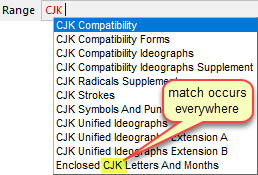
➢The filtering is useful for very long lists of entries, such as the list of components in large dialogs featuring a search bar.
➢A special version of the advanced list selector is also used to display print font lists.
The error displaying allows you to enter non-matching text (such as a font that is not installed on a PC, but is installed on another PC, or will soon be installed) and keep that text saved, as opposed to a standard combo-box which would require an exact match.
Filtering
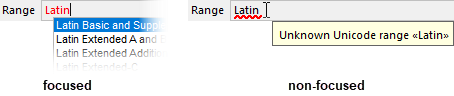
The matching entries include all entries that contain the text typed, not only those entries that begin with that text, as shown in the last entry of the example on the right.
Error Displaying
If the typed text does not correspond exactly to any of the available entries, then the text will appear in red, while the control has focus, as shown in the example on the left, above.
As soon as the focus moves to another control, then the non-matching text is shown as being incorrect by a red squiggly line (similar to the marking of spell checking) and a hint appears, as shown in the example above right.
Displaying the full list of available entries
Sometimes, you are not sure what the name looks like, of the option you are looking for. To see the full un-filtered list of available entries, delete all the text, and the full list of available entries will appear.
See also: advanced font list and character/font selection dialog.
Topic 182940, last updated on 08-Sep-2020