In Q++Studio, the more complex dialogs feature a search bar, at the top right of the dialog's title bar.
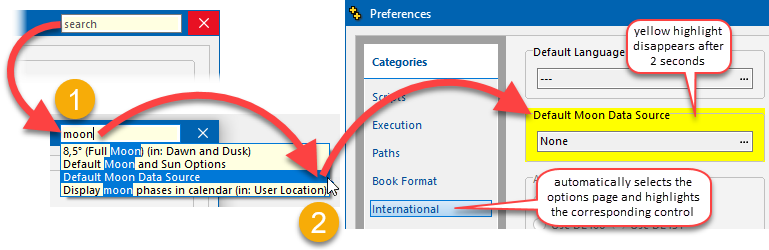
The above example, taken from the Preferences dialog, shows how to use the search bar.
1.Type in the name of, or part of the name of, the option that you are looking for, and a list of corresponding available settings appears.
2.Select one of the proposed settings, and the parent dialog will display the corresponding preferences groups of settings, as well as highlighting the corresponding setting.
The yellow highlight will disappear after 2 or 3 seconds, depending on the complexity of the dialog, and the size of the elements being highlighted.
Topic 183410, last updated on 10-Jul-2020