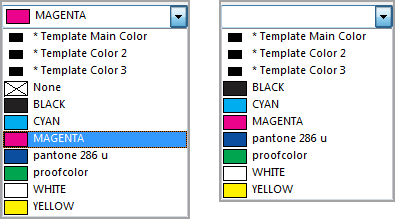
Background and frame colors on the left and text colors on the right
The Color List common ui element is a ComboBox displaying all the colors defined in the current script line's QuarkXPress or InDesign template, along with a preview of that color's appearance.
The Color List ComboBox is used to select a color from a list which will vary depending on the property to which it relates.
For example, if the color is for a textbox's background or frame color, then the None color will be listed, but if it applies to a textual element, then the None color will be listed will not be listed as text cannot be set to that color.
On the other hand, template colors will not be available for global saras which are not related to a specific DiaryGridLine.
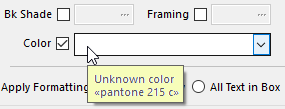
If a property value refers to a color that is not defined in the current script line's Template, then you can see the name of that color by placing your mouse over the ComboBox; a hint will appear with the name of the missing color.
Topic 182075, last updated on 24-Jul-2022