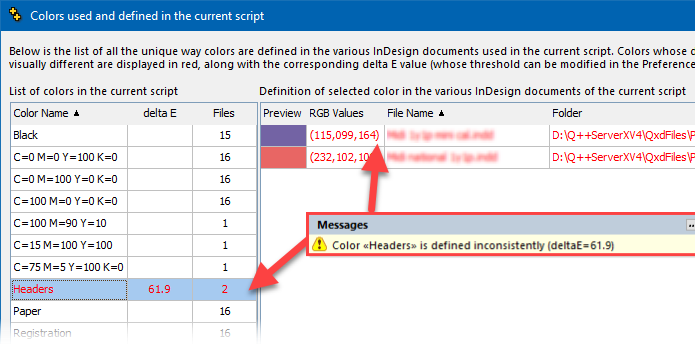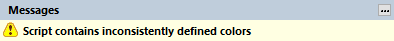
➢If you have not rescanned all the files of your script since March 2023, then we suggest that you choose the proposed solution Rescan all the InDesign/QuarkXPress files of script which will rescan and reinspect all the InDesign/QuarkXPress files used in the current script to ensure that the color information is up-to-date.
Clicking on this message brings up the option of displaying the list of defined colors in the script as well as displaying in red the colors that have the same name but are visually different (as is the case for the color "Headers" in the example on the below).
Duplicated color names
If the templates of a script have not been rescanned since build 23745 of February 16, 2023, then you might encounter this warning due to 2 or more colors being defined using the option Name with Color Value in InDesign, with both colors having a different tint percentage.
If you encounter this issue, simply upgrade Q++Studio to any version above build 23745 of February 16, 2023, and rescan the templates of the current script.
See also: deltaE and color difference calculations.
Topic 187200, last updated on 12-Mar-2023