To display both Gregorian and non-Gregorian dates in the same minicalendar, create 2 textboxes each containing a minicalendar, and superimpose them so that visually it looks like all the dates are in the same minicalendar.
Take the example of displaying both Gregorian dates and Chinese dates in the same minicalendar.
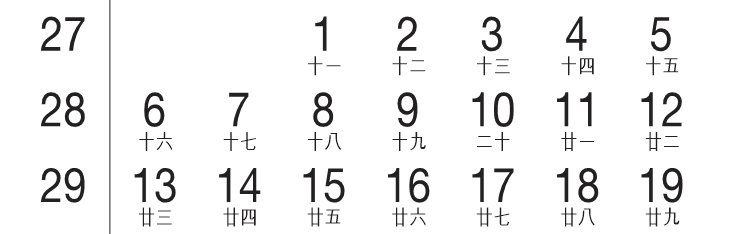
We use 2 textboxes, each containing a minicalendar, one Gregorian one on the left and a chinese minicalendar on the right.
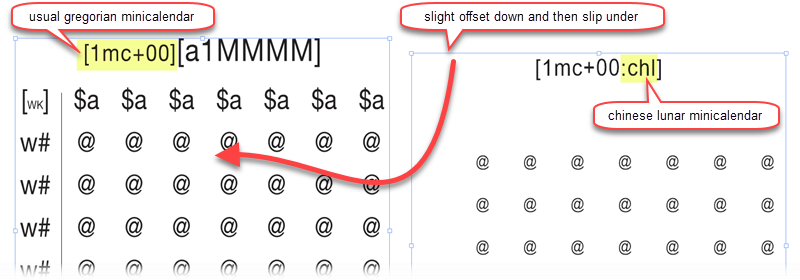
The same can be done for muslim minicalendars.
Topic 171920, last updated on 17-Apr-2020