The fonts used in scripts and templates data report is accessible via the scripts/data reports menu of the main window, and shows, for each font installed on the current workstation, all the scripts and QuarkXPress or InDesign files that use it.
This report dialog is also available via the current script used fonts menu of the main window, in which case, the list of fonts and QuarkXPress or InDesign files that use them, is limited to the current script.
Presentations
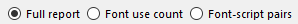
Full report
The full report presentation shows the detail of each font as it is used by each DiaryGridLine, Quark Pages or InDesignPages script line in an advanced data grid which can then be used to group results by template or by date or by script.
Font use count
The font use count presentation displays each font only once, with the number of scripts and templates in which it is used.
Font-script pairs
The font-script pairs presentation (only available if the current report refers to more than one script) displays each script, and any font it uses, only once.
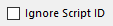
Statuses
Font Status Column Values
As discussed in the topic of templates properties, the main possible values for the FONTSTATUS column are:
STATUS_OK_USED |
The font is used in the selected QuarkXPress or InDesign document and is installed on the current workstation. |
MISSING_USED |
The font is used in the selected QuarkXPress or InDesign document but it is not installed on the current workstation (use the installed fonts tool to view the full list of available fonts on your computer). This status would lead to the scanning warning 182810. |
MISSING_NOT_USED |
The font is not used in the selected QuarkXPress document's text, but it is used in part of its definitions (usually this status comes from style sheets that are defined with the mentioned font, but which are not used in the current QuarkXPress document). This status would also lead to the scanning warning 182810 and would only be issued by a QuarkXPress document (not by an InDesign one). |
The other status code STATUS_OK_NOT_USED refers to fonts that are defined in the current QuarkXPress document's style sheets, are installed, but are not actually used.
Fonts used in QuarkXPress and/or InDesign Files
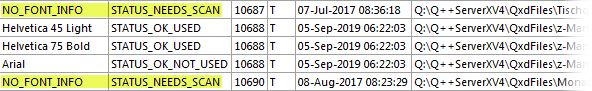
This means that the font information of the present report will be present for any InDesign document, but only for QuarkXPress documents scanned or inspected since July 2019.
Any QuarkXPress file listed in this report, and which has not been re-scanned since July 2019, will be listed with the status STATUS_NEEDS_RESCAN and the mention NO_FONT_INFO. Re-scanning/Re-inspecting all QuarkXPress files (from the QuarkXPress menu of the main window) will fix this issue.
The NO_FONT_INFO Codes
This section applies only to very old QuarkXPress scripts and templates (not saved since before 2021) and does not apply to any InDesign script or template.
In some cases, and only when using QuarkXPress, the entry for a particular QuarkXPress file in the FontName column is NO_FONT_INFO.
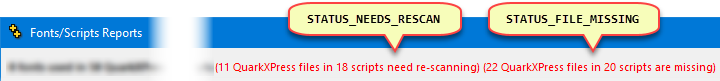
One of the corresponding FontStatus codes is STATUS_FILE_MISSING, which means that the file was never scanned with font information (ie. since July 1st, 2019), and that at the present time, it cannot be found in the location where it was first scanned from.
The status codes STATUS_NEEDS_RESCAN is discussed next.
Fonts used in script line properties
This section applies only to very old QuarkXPress scripts and templates (not saved since before 2021) and does not apply to any InDesign script or template.

A reminder will be displayed, as shown on the right, for scripts selected in this report, and which have not been saved since July 2020.
See also: installed fonts.
Topic 182925, last updated on 15-Aug-2025