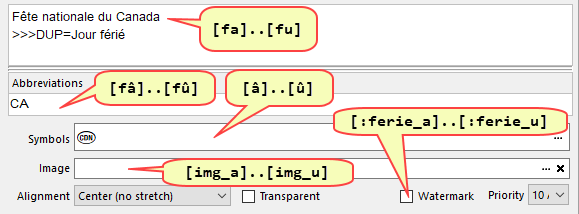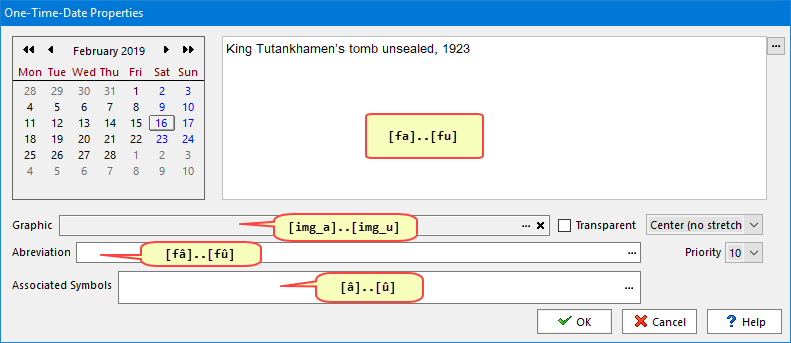Holidays tokens are used to display various attributes of any holiday (recurring holiday or one-time-date) that may occur on the date of that token.
Below are the same links, but accessible via the user interface used to set recurring holidays and one-time-dates.
Recurring holidays
The screenshot below, taken from the recurring holidays tab of holidays manager, shows which tokens can be used to display the various parts of each recurring holiday (click on any of the image hotspots to get more information about the token and holiday information it related to).
One-time-dates
The screenshot below, taken from the one-time-dates properties dialog of holidays manager, shows which tokens can be used to display the various parts of each one-time-date (click on any of the image hotspots to get more information about the token and holiday information it related to).
Holiday case
Note that for all holidays tokens, you can make the entire text of the holiday appear in UPPERCASE by writing the first letter of the token (usually F) in uppercase. Using the lowercase "f" does nothing.
Topic 000120, last updated on 05-May-2020