Source: aeiou-holidays, included holidays, holidays override or saints/namedays options.
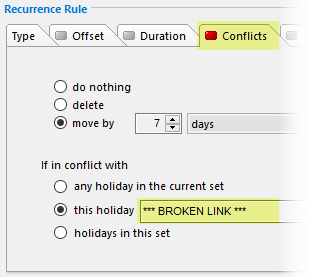
As a consequence, the conflict rule that you once set up, for the holiday that triggered this message, is no longer valid. In effect, the diary will be generated as if there was no conflict rule for this holiday.
Solution
•Edit the Holidays Rules for this Holidays Set:
Clicking on this menu option will open the holidays manager automatically to the specific holidays set which caused this message.
Scroll down the list of holidays until you see a red warning glyph on the Conflicts tab of the selected holiday, as shown in the image on the right.
You can then open the current holiday by double-clicking on it in the list and select the Conflicts tab, and then click on the ellipsis button to the right of the this holiday edit control and select the appropriate holiday as described in the topic on conflict options.
•View detailed report of broken conflicts rules:
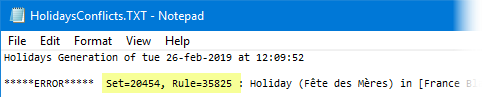
detailed report of broken conflicts rules
Opens a detailed report, as shown on the right, that contains the full name of the holiday and its parent set along with their numerical IDs so you can easily spot which holiday cause this message.
•Change the selection of Holidays Sets: opens the property that was the source of this message so you can select other Holidays Sets.
Topic 173490, last updated on 22-Mar-2021
