Remember that you can use the search bar, located at the top of the Moon and Sun Options dialog, to locate any of the many Moon and Sun Options available.
The Moon Phases tab of the Moon and Sun Options dialog contains the settings used to specify how Moon phases are displayed in the currently selected DiaryGridLine.
➢Note that you can set a set of default moon options in the Preferences. These settings will then be used for every new Script that you create. Of course these settings can later be modified in each script depending of each script's requirements.
The general appearance of moon phases in your output files is controlled by Font for [mp] and by the symbols and text you set in Moon Phases tokens [mp] and [mt].
Moon Phases Tokens [mp] and [mt]
In the first column of this section, you can specify the symbol to use for each of the 4 main Moon phases when converting the [mp] Moon phase symbol token.
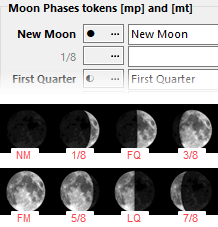
•Clicking on the ellipsis button displays the character selection dialog where you can select the symbol glyph to use for each Moon phase.
•The font used for these Moon phases symbols is specified in the Moon Phases Options section, below.
•Q++Studio comes installed with the fonts Qpp, Qpp2 and QppMoonPhases, which contain examples of Moon phases glyph symbols.
•In addition to the usual 4 Moon phases symbols to use, you can also specify symbols for the eights of Moon, that is, the waxing crescent and gibbous and then the waning gibbous and crescent, as shown on the right.
•You can leave some of these glyph positions blank, for example all the eights of Moon ones, if you do not plan to use them.
In the second column, you can specify the names of the 4 main Moon phases, and 4 eights phases, to use when converting the [mt] Moon phase name token. Here, as usual, you can use an underscore to have it replaced by a non-breaking space during diary generation, so that, for example, the name "New Moon" always appear on the same line.
If you regularly use the same font and glyphs and names for each of the Moon phases, then you can specify these as defaults in the Preferences, so that any new Script ill use these settings (but any change to Preferences will not affect existing scripts).
Moon Phases Times [mpt]
This time formatting control, located at the bottom-left of the Moon and Sun Options dialog, is used to specify how the [mpt] Moon phase time tokens should be displayed.
Moon Phases Symbols
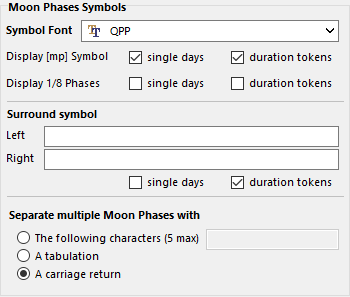
•Symbol Font specifies the font that is used to display Moon phases symbols as selected in the [mp] tokens section, above.
•The Display [mp] Symbol setting is similar to the display holiday name setting, in that it lets you use the [mp] token as an anchor around which to display elements such as the name of the Moon phases and the time of the phase, without necessarily displaying the actual phase symbol.
oUsually this is set to true for single days, but it may be set to false for duration tokens, where you may want to list the dates of the moon phases, along with the moon text [mt], but without the phase symbol. To do this you would use an [mp:m+00] token, set the Display [mp] Symbol to false for duration tokens, separate the moon phases with a soft return, and put the following text to the left: "[mt]&t[d] [mmm]".
oYou can, within the same grid, use different moon options, depending on the type of moon phase token. Single Days moon phases tokens are of the form [mp] or [mt] and are replaced by the moon phase symbol corresponding to that date. Duration Tokens moon phases are of the form [mp:m+00] and concatenate all moon phases that occur in a given period.
•Since you cannot have multiple moon phases on the same day, the option Separate Multiple Moon Phases with applies only to duration tokens. You can use a tabulation, a soft return or a string (max. 5 characters) which can contain special character markers.
•You can surround each appearance of a moon phase symbol to the left and right, using the Surround Symbol option. You can surround the moon phases symbols with any text and/or tokens, and decide if this surrounding should occur for single days and/or duration tokens. Usually, for single days, the surrounding text or tokens can be set directly in the GridTemplate and so this option is false for single days. However it is almost always true for duration tokens, provided the GridTemplate contains a duration token.
•You can also use the Display 1/8 Phases option to specify if 1/8th phases are displayed for either single days or durations.
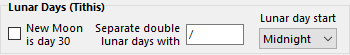 Use the Lunar Days (Tithis) settings of the the Moon and Sun Options dialog, shown on the right, to control the display and appearance of the result of Moon/Lunar Day tokens.
Use the Lunar Days (Tithis) settings of the the Moon and Sun Options dialog, shown on the right, to control the display and appearance of the result of Moon/Lunar Day tokens.
Topic 174783, last updated on 13-Dec-2022