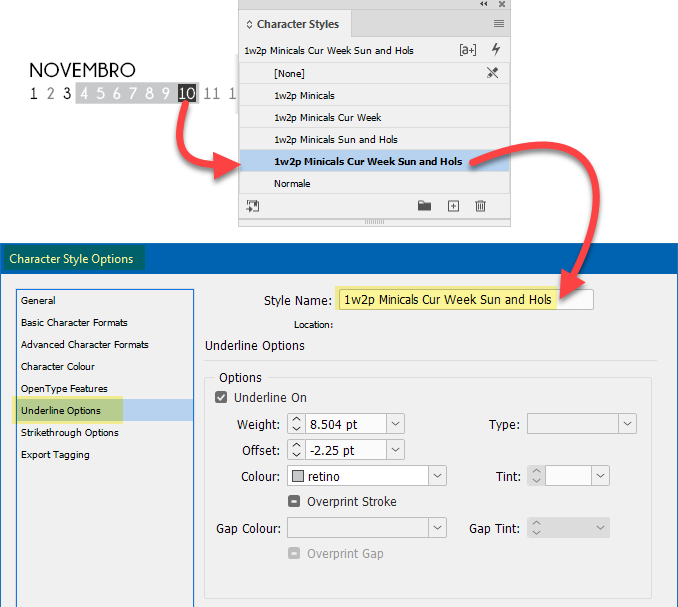Paragraph
The Shading paragraph attribute of InDesign corresponds roughly to the background shading text attribute of QuarkXPress.
But as it is a paragraph attribute, it will apply to the entire paragraph, which is not always the desired effect.
Text Underline
Character-wise shading is possible in InDesign using underline options which are very complete and powerful and can be applied to the basic underline attribute.
How To Apply These ?
To apply paragraph-level shading, or character-wise shading, in an InDesign diary or calendar, you can specify that the paragraph result of a sara or a macro be to apply a paragraph style, or that the text formatting result of a sara or a macro be to apply a text style which uses a specific definition of underline.
Topic 185665, last updated on 17-Oct-2023