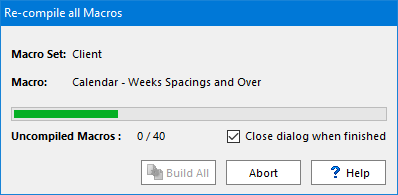
•you need to recompile your macros table
•compilation of macro generated warnings
•macro was compiled with a different compiler version
Alternatively, even when none of the above messages is displayed, you can still access this dialog in any of the following manners.
•select recompile all macros from the macro menu of the macros manager
•select recompile all macros from the code menu of the macros editor
•select macros sets from the advanced menu of the main window
When you click on Build All, each macro in the shared database is compiled, and the number of macros which could not be compiled (because of syntax errors) is displayed with the total number of macros. Make sure other users are not saving macros or doing a build all themselves while you are re-building all macros as this may lead to data corruption.
See also: compiling macros and compile single macro.
Topic 127000, last updated on 13-Apr-2020