The first tab of the macros property editor, is used to associate a macro with each macro token index referred to in the current GridTemplate.
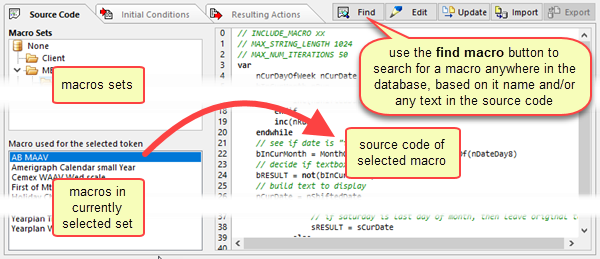
When you click on an item in the list of Macro tokens, if a macro is already associated with that token, it will then be selected in the list of macros, to the right the list of macro tokens in the current grid.
To associate a macro, select the location of the new macro in the list of Macros Sets, and select the new macro. Then click on APPLY to associate that macro with the token selected in the tokens list.
Macro Access Buttons
At the top right of the macros options editor window, there are the 5 macro access buttons.
 |
Click on the Find button to open the find macro dialog, and search for, and select, a macro anywhere in the database, based on the macro's name and/or any text in the source code. |
 |
Click on the Edit button to open the currently selected macro in the macros editor. There you will be able to make modifications to that macro, and upon closing the Macros Editor, any change you have made will immediately be reflected in the Macros Options Editor (in particular, any modification to INCLUDE_MACRO directive). |
 |
Use the Update button to replace the macro code of the currently selected macro by the macro code contained in a standalone QPX file (usually sent to you by technical support).
➢Note that this does not change which macro is selected, it changes the textual contents of the selected macro (ie. the macro will retain the same name, and this will affect all scripts that use this macro).
To import a new macro, also from a standalone QPX file, see importing macros from QPX files. |
 |
Use the Import button to import the macro code contained in a standalone QPX file (usually sent to you by technical support) into a new macro of the shared database of macros. This does not affect the currently selected macro. Once a macro has been imported, if you wish to use it, you must select it. |
 |
Use the Export button to export the macro code of the currently selected macro into a standalone QPX file (to send to a user at another site, for example). This function is mainly used by technical support to send macro to users. |
Topic 135600, last updated on 24-Nov-2023