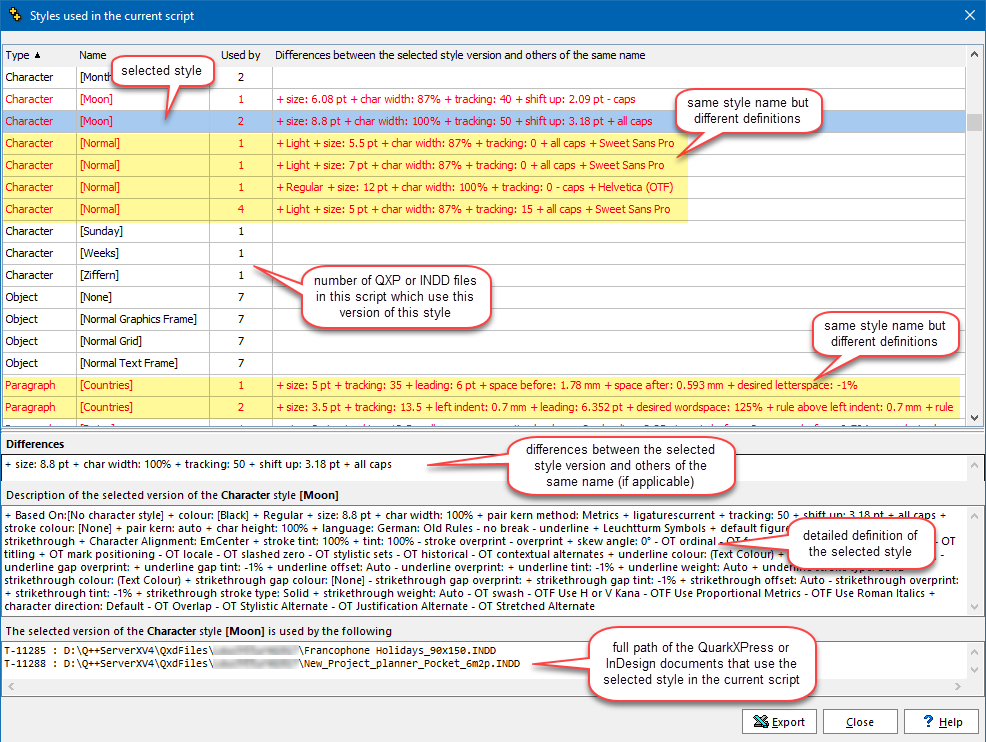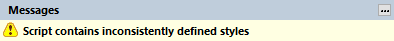
➢If you have not rescanned all the files of your script since March 2023, then we suggest that you choose the proposed solution Rescan all the InDesign/QuarkXPress files of script which will rescan and reinspect all the InDesign/QuarkXPress files used in the current script to ensure that the styles/style sheets information is up-to-date.
Clicking on this message brings up the option of displaying the styles and style sheets property editor, as shown in the screenshot below.
➢In general, we always recommend deleting any and all style sheets or styles that are not used from any QuarkXPress or InDesign document used in Q++Studio and using as few styles and style sheets as possible, as they tend to work nicely at the beginning, but end up causing a lot of headaches when one tries to maintain them (or combine multiple InDesign or QuarkXPress documents into the same document, as in done when generating a diary in Q++Studio).
If you ignore this message, then the generated output file might show unexpected formatting.
This will occur wherever the style mentioned in the present message is used, as the definition of this style in the output file will depend on the order in which each output page is created by copying individual pages from the templates and information pages used by the current script (not to mention that some of the styles differences might be incompatible and lead to document corruption).
Solutions
Select the View list of Styles from the suggested solutions pop-up menu, to view the list of styles used by the current script, and then fix the style in the various templates and information pages that are displayed in red due to their using the same name defined differently.
Alternatively, you can click on the menu item that lets you specify whether or not to use consistency check for styles and/or style sheets in the preferences (these can be set independently for QuarkXPress and InDesign).
Topic 187195, last updated on 12-Mar-2023