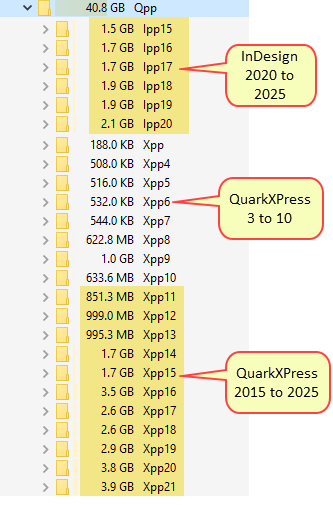
Sub-folders of C:\Qpp\ containing the internal versions of previously used versions of QuarkXPress and InDesign
This message occurs in 2 different cases:
•Your workstation's C:\ drive has much less available free disk space than specified in the recommended workstation configuration.
•The hard drive containing your server folder has much less available free disk space than specified in the recommended server configuration.
The present message is issued when reaching very low limits for a workstation and server to function at, and you should immediately make some more disk space available.
Suggestions: C:\ Drive
If you have used more than one version of QuarkXPress and InDesign over the years, then you can clear-out the folders containing the internal versions of these previous versions of QuarkXPress and InDesign.
➢These internal versions are located in sub-folders of C:\Qpp\.
As can be seen from the image on the right, each of the internal QuarkXPress folder since version 2015 (Xpp11) occupies from 1GB to almost 4GB since version 2020 (Xpp16). Similarly, each of the InDesign folders of versions since 2020 (Ipp15) occupies about 2GB.
Some examples, referring to sub-folders of C:\Qpp\:
•If you are currently using QuarkXPress 2026 (Xpp22), then you can empty-out all the folders from Xpp to Xpp21, inclusively.
•Likewise, if you are currently using InDesign 2026 (Ipp21), then you can empty-out all the folders from Ipp15 to Ipp20, inclusively.
When following the above suggestions, make sure to empty-out (and not delete) the listed folders.
Suggestions: Server Folder
To save space on the server folder, you can tweak the backup purging settings to keep fewer backups, all the while using the mirroring options to have a copy of all your backups saved on a larger remote server and/or NAS device.
Topic 110096, last updated on 03-Jan-2026