The Jump to Help Topic dialog is used to display a specific topic of the Q++Studio Help/Documentation, given its internal topic number.
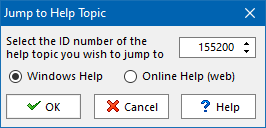
1.Select Jump to Help Topic item from the help menu.
2.In the windows that appears, as shown on the right, enter the help topic ID you wish to navigate to.
3.Specify if you wish to open that help topic using the locally-installed desktop help or if you prefer to view the most recent version of that help topic in the online web help.
You will rarely need to use this functionality, since most of the accesses to the Q++Studio Help come automatically through its context sensitive integration with Q++Studio.
But in some cases it may be easier for technical support to refer you to the precise number of a help topic, than to try to explain where to find that topic (there are over 2200 help topics). This feature is also used to get more information on token errors in the script preview.
You can also access the online version of a topic, given its topic number, as described here.
Topic 155200, last updated on 18-May-2021