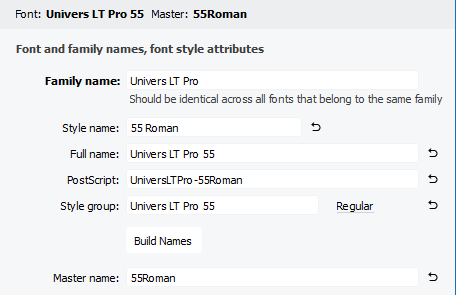
the multiple and different internal names of the Univers LT Std 55 Roman font as seen in FontLab 8
Due to historical differences between competing font formats, as well as the Windows-Mac dichotomy, fonts have many internal names, almost always differing from one another, and differing inconsistently.
➢The image on the right shows the multiple and different internal names of the Univers LT Std 55 Roman font as seen in FontLab 8.
To work around these internal inconsistencies, QuarkXPress also uses inconsistent rules to extract the name it displays for each given font (the same is true, but to a lesser extent, for InDesign).
As such, these differences are not problematic, but they do explain some of the small differences in the name of the same font, in Q++Studio, QuarkXPress and InDesign.
Below are descriptions of some of the font name issues that you may encounter, and what solution to use, or whether they can be ignored.
•Scanned Font Name Differs From Font List
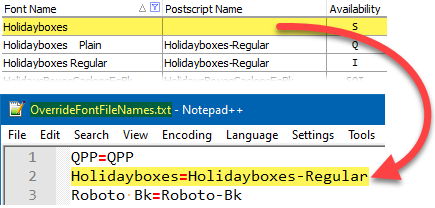
➢This is the case in the example on the right, where the Holidayboxes font is seen as Holidayboxes Plain by QuarkXPress and as Holidayboxes Regular by InDesign. Trying to use the font Holidayboxes in InDesign will cause message 185060 to be issued during diary generation.
This issue usually occurs for the symbol font of a holidays set and, as such, correcting this issue means changing the font in potentially hundreds of holidays sets properties.
•The best solution is to modify the font so that the font name, as seen by QuarkXPress and InDesign, is the same as that of the screen font.
•Alternatively, you can create the text file OverrideFontFileNames.txt in the local folder C:\Q++StudioXV4\Fonts\ in which you can list the font names and corresponding postscript names of the problem fonts, as shown at the bottom of the image on the right. This file must be copied on each individual workstation (listing fonts that are not installed will do no harm).
This is not an issue when using QuarkXPress, which accepts screen font names, but it is a problem when using InDesign, which requires a Postscript name.
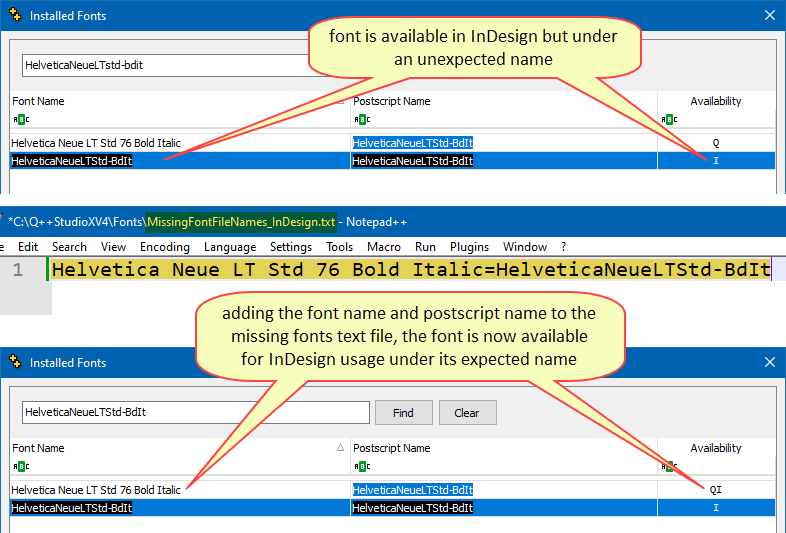
This is the case in the example on the right, where the font Helvetica Neue LT Std 76 Bold Italic is seen as such by QuarkXPress but as HelveticaNeueLTStd-BdIt by InDesign (in fact seeing it as its postscript name).
This means that when using InDesign, this font will only be available as HelveticaNeueLTStd-BdIt rather than as Helvetica Neue LT Std 76 Bold Italic in the advanced font list combo-box.
The solution solution for these rare cases is to create the text file(s) MissingFontFileNames_Quark.txt and/or MissingFontFileNames_InDesign.txt in the local folder C:\Q++StudioXV4\Fonts\ in which you can pairs of font names and corresponding postscript names that are missing, as shown at the bottom of the image on the right. This file must be copied on each individual workstation (listing fonts that are not installed will do no harm).
Important: note that a font name not being listed is a very rare occurrence and as such Q++Studio only reads the files MissingFontFileNames_Quark.txt and/or MissingFontFileNames_InDesign.txt when it starts. Therefore, after any modification to these files, make sure to re-start Q++Studio.
In some cases a font may appear twice, once as a screen font, and once as a print-only font (ie. QuarkXPress 2018-2026 or InDesign).
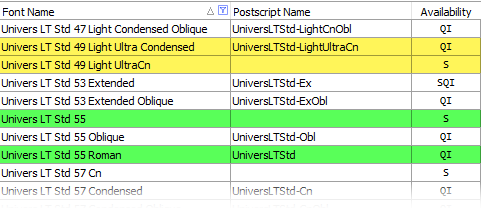
•One font, highlighted in green, is seen by Windows as Univers LT Std 55, while QuarkXPress and InDesign see it a the print-only font name and style Univers LT Std 55 Roman.
•Another font is seen, highlighted in yellow, by Windows as Univers LT Std 49 Light UltraCn, while QuarkXPress and InDesign see it as the print-only font name and style Univers LT Std 49 Light Ultra Condensed.
In principle you should be able to use both variants interchangeably.
If you use an advanced font list combo-box to select a font, Q++Studio will automatically know which font name to supply to QuarkXPress and InDesign.
sDate = FormatText(sDate, 'f Univers LT Std 55, COLOR(Pantone 231U)', -1)
sWeekday = FormatText(sWeekday, 'f Univers LT Std 55 Roman=UniversLTStd', -1)
On the other hand, if you refer to a font in a macro function, such as FormatText, then you should refer to screen fonts by name only, and you should refer to print-only fonts by name and postscript name, separated by an equal sign, as shown above.
Scanned Font Name Differs From Font List
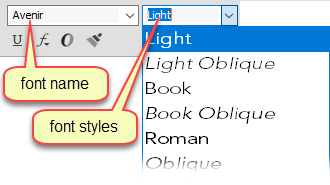
font names and font styles in the QuarkXPress 2018+
In some cases, the font name obtained from the script fonts usage or template font usage reports, and the font names listed in the font lists are different.
Here, again, if you use an advanced font list combo-box to select a font, Q++Studio will automatically know which font name to supply to QuarkXPress or InDesign, and there will be no issue.
And, in cases where you refer to a font in a macro function, such as FormatText, then you should refer to screen fonts by name only, and you should refer to print-only fonts by name and postscript name, separated by an equal sign, as shown above, always using the name obtained from the installed fonts viewer.
Fonts whose names begin with the at character (@) are the legacy vertically oriented fonts of early versions of Windows 32-bits, and these screen-only fonts should not be used for print with QuarkXPress or InDesign.
In most cases these fonts are filtered-out by Q++Studio, but if an instruction is encountered to set the font of a given token replacement to a vertically oriented fonts, then either message 187375 or message 187385 will be issued, and the font will be ignored.
You should always use the version of the font whose name does not begin with the @ character.
See also
Advanced font list combo-box, installed fonts, font name issues, fonts usage report, fonts used in a template, why do some font names begin with an at-sign?, vertical writing and printing.
Topic 182995, last updated on 17-Sep-2025