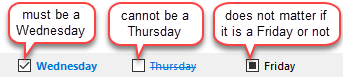
Each individual condition can be required to be true, false or it can be specified as not relevant (conditions that must be false are often as important as those that must be true), as shown in the example on the right.
If you select more than one true condition and/or more than one false condition, it is important to specify what should happen if only some of the conditions are met.
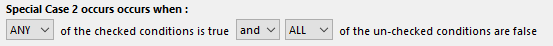
Searching for an Option
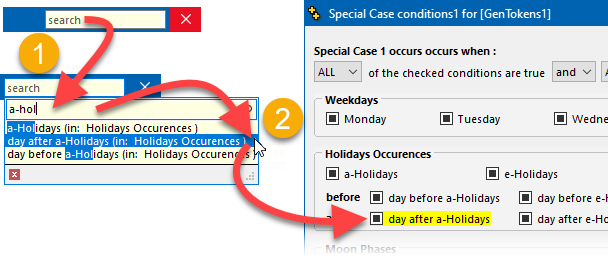
To use this search bar:
1.Type in the name of, or part of the name of, the option that you are looking for, and a list of corresponding available options will appear as shown in the image on the right.
2.Select one of the proposed settings, and the Special Case Conditions dialog will display the corresponding group of settings, as well as highlighting the corresponding setting, as shown on the right.
The yellow highlight will disappear after 3 seconds.
Categories
Conditions are grouped under the following headers:
Weekdays |
These conditions are used to specify if a date must be (or not be) a specific day of the week for the special case to occur. |
Holidays |
These conditions are used to specify if a holiday of a holidays list must occur (or not occur) on a date for the special case to occur. The Day Before and Day After sub-options are useful when you wish dates that contain holidays to be bounded by specially formatted rules above and below. |
Days of Month |
These conditions are used to specify how a date must be (or not be) positioned with respect to the current month for the special case to occur. |
Miscellaneous |
These are miscellaneous conditions that reflect the fact that, for aesthetic reasons, often paragraph formatting is different depending if the date is at the top or the bottom of the month. For example, often the line that separated weeks will be omitted if it is at the very top or bottom of the month to give the diary a less cluttered look. |
Days of Month
The settings in the Days of Month section should mostly be obvious, except possibly for the following:
Before |
The dates, if any that are before the current month. This option only has any meaning if the grid is of the type that starts on the week of the first of the month, or inside a one-line minicalendar with an offset. |
After |
The dates after the current month (ie. any date with DayValue from 29-42). |
Inside |
The dates that are inside the month of the GenTokens. This condition is often used to display paragraph formatting differently after the end of the month. |
Current Day |
The dates that correspond to the date of the parent minicalendar token. This condition is used in daily or weekly grids where the [GenTokens] is inserted in a minicalendar, and has no meaning in a monthly of yearly grid. |
Cur. week |
The dates that correspond to the current week of the parent minicalendar token. This condition is used in daily or weekly grids where the [GenTokens] is inserted in a minicalendar, and has no meaning in a monthly of yearly grid.
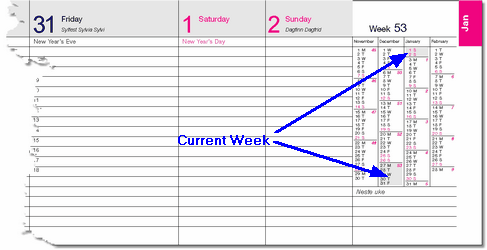 |
Cur. spread |
Any date that correspond to any of the dates of the current spread (ie. current 2 pages). This is often used either to highlight more than one week (in the case of a 2 weeks/ 2 pages grid, for example) or on the contrary, to display fewer days than a week (in the case of a 2 days/2 pages, for example). This condition is used in daily or weekly grids where the [GenToken] is inserted in a minicalendar, and has no meaning in a monthly of yearly grid. |
Spread wk. |
Any date that belongs to the same week as one of the dates of the current spread (ie. current 2 pages). This condition is often used to display the current week, fully, for a daily diary. This condition is used in daily or weekly grids where the [GenToken] is inserted in a minicalendar, and has no meaning in a monthly of yearly grid. |
Even |
Any date whose day of the month (from 1-31) is even (divisible by 2). This setting can be used to produce charts with colors that alternate every 2 lines which improves legibility.
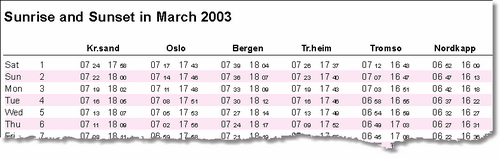 |
Odd |
Same as Even, above, but for dates whose day of the month (from 1-31) is odd (not divisible by 2). |
Alt. week |
Any date that are in alternating weeks. This is used to have, for example, one week shaded, then the next week un-shaded, then the next week shaded, etc... |
Nth of X weeks |
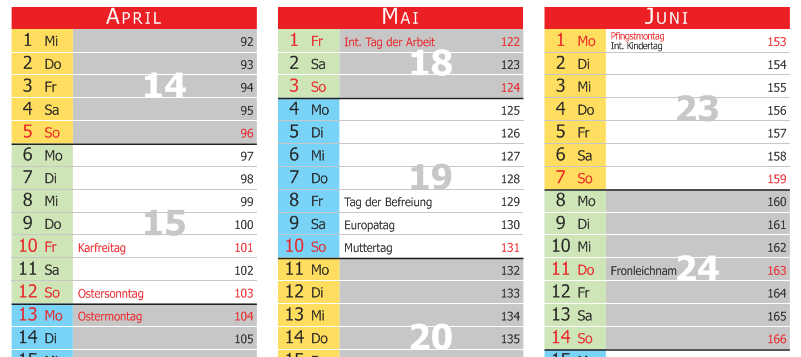 in the above example, the gray shade uses the Alt. Week special case condition, while the orange-green-blue shade uses the Nth of every 3 weeks special case conditions
These settings let you specify a special case that occurs on the 1st, 2nd, 3rd, ..., of every 3 weeks, every 4 weeks or every 6 weeks, to have a color or shade pattern repeat every 3, 4, or 6 weeks, for example (to have a pattern that alternates every 2 weeks, use the Alt. Week setting, above). |
Miscellaneous
The settings in the Miscellaneous section should mostly be obvious, except possibly for the following:
Even Month |
Any date which belongs in a month whose number (1-12) is even (divisible by 2). The even month are February, April, June, ... This is useful to do monthly and yearly planners where months are shaded differently in alternation, as shown below.
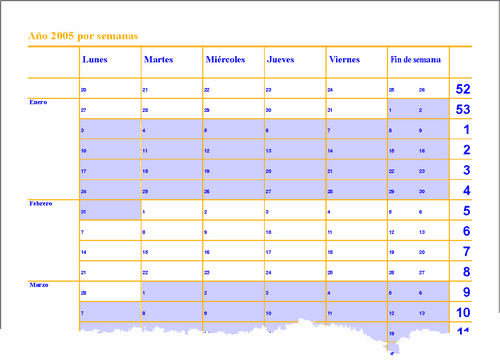 |
Odd Month |
Same as Even, above, but for dates which belongs in a month whose number (1-12) is odd (not divisible by 2). The odd month are January, March, May, ... |
First/Last Line |
These options allow you to specify that specific line ending options should be used for the very first and very last line generated by the GenTokens token. |
If the condition that you need to express goes beyond the possibilities of this dialog, then, in the paragraph formatting dialog, you can specify that the line ending should be the result of converting a macro token which allows you total freedom in specifying conditions, yet whose result can in turn use Xtags.
See also: GenTokens Options, GenTokens Tokens, Line Endings and Formatting, Copying GenTokens Options.
Topic 175915, last updated on 10-Jul-2020