This menu item, located on the InDesign menu lets you update all the InDesign non-dated pages and GridTemplates paths of the current script. This is particularly useful if you have moved all the InDesign files related to a particular job to a new folder.
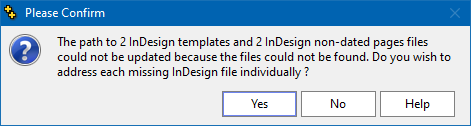
The initial search is only performed on your server folder (as specified by the Primary HTTP Server).
You are then given the choice of letting Q++Studio guide you through the list of missing server files (or those for which more than one file was found), one-by-one, displaying the single missing server file update dialog each time, and searching through the secondary HTTP server(s) if any are defined.
See also: updating the path to a single server file and updating missing PDF files.
Topic 184425, last updated on 28-Jan-2025