To export or import sarasets (and the individual saras that they contain) in the native Q++Studio database format use the corresponding sub-menu item of the data pump menu item of the admin menu.
Exporting
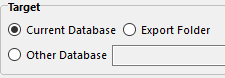
1.On the left, select a source, usually the Current Database
(or an Other Database, if you have multiple databases on your server)
2.On the right, select a target, usually the Export Folder
(or the Current Database, if you want to copy/duplicate SaraSets within your database, or an Other Database, if you have multiple databases on your server)
3.Select a SaraSet in the left side grid.
4.Select the Action to be performed
(see table below)
5.Repeat steps 3 and 4 as many times as needed to export all the SaraSets you wish to export.
6.If you have exported saras to the Export Folder, as shown on the right, open the folder C:\Q++StudioXV4\DataPump_Export\ and send the files Saras.nx and SaraSets.nx to the site which wishes to import these saras into their database.
Importing
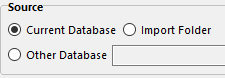
1.If you are importing saras that were exported by another site, copy the files Saras.nx and SaraSets.nx that you received into the folder C:\Q++StudioXV4\DataPump_Import\.
2.On the left, select a source, usually the Import Folder
(or the Current Database, if you want to copy/duplicate SaraSets within your database, or an Other Database, if you have multiple databases on your server)
3.On the right, select a target, usually the Current Database
(or an Other Database, if you have multiple databases on your server)
4.Select a SaraSet in the left side grid.
5.Select the Action to be performed
(see table below).
6.Repeat steps 4 and 5 as many times as needed to import all the SaraSets you wish to import.
In the steps above, there are 2 possibilities for the Action to be performed:
Append |
Creates a full copy of the left-side saraset (set and all individual saras that it contains) in the database displayed on the right. The new set has a new ID. |
Replace |
Replaces the sara set selected on the right with an exact copy of the left-side saraset (set and all individual saras that it contains). The ID of the overwritten set is maintained (useful if you want to update a sara set which is used by many scripts). |
See also: duplicating sarasets, copying saras between sarasets.
Topic 187590, last updated on 14-Aug-2023