The Week Start GridOption determines which weekday is considered the first day of the week, in the parent DiaryGridLine. Q++Studio uses this information in many places:
•To calculate the start date for daily and weekly DiaryGridLines, if you selected Week Matching in the Begin/End Rules property.
•To decide which is the first day of a weekly grid. Some Arabic weeklies start on Saturdays.
•To decide which is the first day in a monthly grid with a "backtrack" flow of dates structure. Many American monthlies will start on a Sunday, even though their weeklies start on a Monday.
Note that the Week Start for MiniCalendars is independent of this option. This allows the flexibility needed for some Anglo-Saxon weekly diaries which run from Monday-Sunday, but which have MiniCalendars where the Week Start is Sunday.
[sw] Token Options
The [sw] Tokens options zone are used to specify that the [sw] token should appear on a different weekday than Monday.
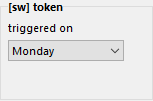
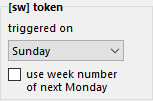
You can also specify that the [sw] token should appear on a different weekday than Monday, by adding the :0X suffix to the [sw] token, where X can be any number from 1 (Monday) to 7 (Sunday).
If the weekday selected for the [sw] token trigger is different from Monday, then another option appears, use week number of next Monday, which lets you specify that, even though you are showing the week number on a Sunday, for example, you still want to show the week number of the coming week (which starts on the following Monday).
Using a Sunday as [sw] token trigger, the effect of the 2 [sw] options is shown below:
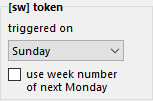
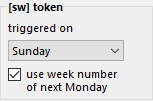
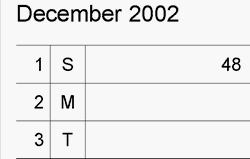
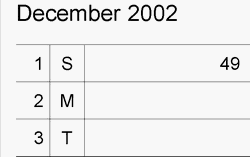
[sw] Trigger other than Sunday or Monday
The most common reason to use an [sw] token trigger other than Sunday or Monday, is when the week number is in a font size that is larger than the size of a single day, such as in the example below:
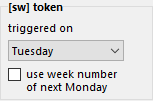
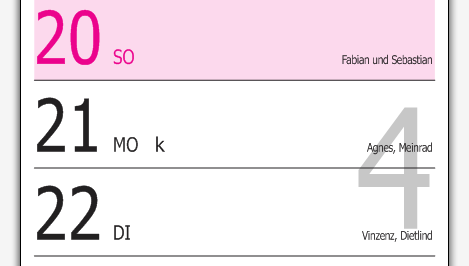
In such a case, you would use Tuesday as the [sw] token trigger, but would not select the use week number of next Monday option.
See also: start of week token, MiniCalendar Week Start.
Topic 107075, last updated on 14-Apr-2022