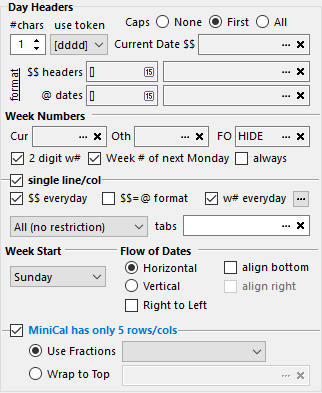The options in the
Structure section of the
Minicalendar Options dialog, determine the structure of the MiniCalendar as a whole and can be grouped as follows (click on various zones of the image on the right to navigate to the corresponding help topic):
| Week Start | Specifies the first day of the week for the MiniCalendar, independently of the similar Week Start option of the parent DiaryGridLine. That is to say, you can have a weekly diary grid in which weeks start on Mondays while the MiniCalendars' weeks start on Sundays, as is common in North American diaries. |
| Flow of Dates | Specifies if the weeks of the MiniCalendar are horizontal (the usual case) or vertical, and how they should be aligned, when there are fewer than 6 partial weeks in a month. |
| Single Line | Lets you set options specific to one-line MiniCalendars. |
| Five Weeks | Used to set options for MiniCalendars with only 5 weeks. |
Note that all the above options work equally well with the same MiniCalendar token. That is, you do not need to build a special MiniCalendar token to use one or the other of the above options.
Topic 107090, last updated on 01-Aug-2020