To generate the list of holidays, use the Generate Holidays menu item.
During holidays generation, the holidays rules of your database are calculated for a Range of Years. and are added to any one-time dates that occur in that same range of years.
➢From the above, it should be clear that, although the recurring holidays and one-time-dates are stored and managed differently, once holidays are generated, they are mixed together and a property, such as aeiou-holidays, for example, treats them exactly the same.
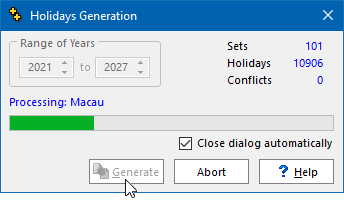
1.Select the range of years for which you want to generate holidays.
➢It is always a good idea to use a more extended range of years than you might think necessary. Remember that a 2020 diary might have a few day of 2019 at the beginning and a few days of 2021 at the end.
➢You can set the default range of years in the data preferences.
2.Click on the Generate button.
If you have set any holidays rules which involve conflict checking, then at design-time you will be warned if the holiday rule to which a conflict rule referred to was deleted.
You will rarely need think to generate holidays, unprompted, because, when the need arises, either because you have modified a holidays rule or because someone else has, you will get a message offering to re-generate the holidays list for you.
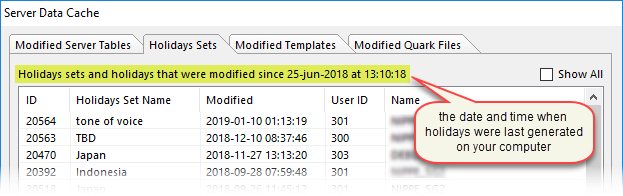
the holidays sets tab of the updated server tables dialog
You can also see the status of the holidays rules database as compared to the generated list of holidays in the updated server tables dialog.
Where are holidays stored ?
The holidays rules, as most of the data, are located on the database server. This ensures that any changes you make to holidays rules are immediately available to everyone.
However, the list of generated holidays is located on your computer, to accelerate the process of diary generation. This is why each user must regenerate his/her list of holidays, even though you all share the same holidays rules.
Topic 104168, last updated on 01-Jul-2022